728x90
반응형
import tensorflow as tf
#tensorflow_hub import 수행.
import tensorflow_hub as hub
import matplotlib.pyplot as plt
print(tf.__version__)
# 2.7.0
!nvidia-smi
Sat Dec 25 03:17:11 2021
+-----------------------------------------------------------------------------+
| NVIDIA-SMI 495.44 Driver Version: 460.32.03 CUDA Version: 11.2 |
|-------------------------------+----------------------+----------------------+
| GPU Name Persistence-M| Bus-Id Disp.A | Volatile Uncorr. ECC |
| Fan Temp Perf Pwr:Usage/Cap| Memory-Usage | GPU-Util Compute M. |
| | | MIG M. |
|===============================+======================+======================|
| 0 Tesla K80 Off | 00000000:00:04.0 Off | 0 |
| N/A 71C P8 34W / 149W | 0MiB / 11441MiB | 0% Default |
| | | N/A |
+-------------------------------+----------------------+----------------------+
+-----------------------------------------------------------------------------+
| Processes: |
| GPU GI CI PID Type Process name GPU Memory |
| ID ID Usage |
|=============================================================================|
| No running processes found |
+-----------------------------------------------------------------------------+
입력 이미지로 사용될 이미지 다운로드
!mkdir /content/data
!wget -O ./data/beatles01.jpg https://raw.githubusercontent.com/chulminkw/DLCV/master/data/image/beatles01.jpg
TF Hub에서 EfficientDet d0 Inference 모델 다운로드 후 Inference 수행.
- 원하는 모델명은 TF Hub에서 검색해서 hub.lod()로 다운로드 후 tensorflow로 사용 가능할 수 있도록 로딩됨
- EfficientDet Tensorflow Object Detection API로 구현된 모델로 Download
- 로딩된 모델은 바로 원본 이미지로 Object Detection이 가능. 입력 값으로 numpy array, tensor 모두 가능하며 uint8로 구성 필요.
module_handle = "https://tfhub.dev/tensorflow/efficientdet/d0/1"
detector_model = hub.load(module_handle)
WARNING:absl:Importing a function (__inference___call___32344) with ops with unsaved custom gradients. Will likely fail if a gradient is requested.
WARNING:absl:Importing a function (__inference_EfficientDet-D0_layer_call_and_return_conditional_losses_97451) with ops with unsaved custom gradients. Will likely fail if a gradient is requested.
WARNING:absl:Importing a function (__inference_bifpn_layer_call_and_return_conditional_losses_77595) with ops with unsaved custom gradients. Will likely fail if a gradient is requested.
WARNING:absl:Importing a function (__inference_EfficientDet-D0_layer_call_and_return_conditional_losses_103456) with ops with unsaved custom gradients. Will likely fail if a gradient is requested.
WARNING:absl:Importing a function (__inference_EfficientDet-D0_layer_call_and_return_conditional_losses_93843) with ops with unsaved custom gradients. Will likely fail if a gradient is requested.
WARNING:absl:Importing a function (__inference_EfficientDet-D0_layer_call_and_return_conditional_losses_107064) with ops with unsaved custom gradients. Will likely fail if a gradient is requested.
WARNING:absl:Importing a function (__inference_bifpn_layer_call_and_return_conditional_losses_75975) with ops with unsaved custom gradients. Will likely fail if a gradient is requested.
import cv2
import time
import numpy as np
img_array_np = cv2.imread('/content/data/beatles01.jpg')
img_array = img_array_np[np.newaxis, ...]
print(img_array_np.shape, img_array.shape)
start_time = time.time()
# image를 detector_model에 인자로 입력하여 inference 수행.
result = detector_model(img_array)
print('elapsed time:', time.time()-start_time)
# (633, 806, 3) (1, 633, 806, 3)
# elapsed time: 13.12512469291687
img_tensor = tf.convert_to_tensor(img_array_np, dtype=tf.uint8)[tf.newaxis, ...]
start_time = time.time()
# image를 detector_model에 인자로 입력하여 inference 수행.
result = detector_model(img_tensor)
print('elapsed time:', time.time()-start_time)
# elapsed time: 0.3127138614654541
# image를 numpy가 아니라 tensor로 로딩
def load_img(path):
img = tf.io.read_file(path)
#png 파일일 경우 decode_png()호출
img = tf.image.decode_jpeg(img, channels=3)
print(img.shape, type(img))
return img
import time
# image를 tensor형태로 로딩.
img = load_img('/content/data/beatles01.jpg')
# 3차원 image tensor를 4차원 tensor로 변환.
# Efficientdet d0의 경우에는 입력 image를 unit8로 적용 필요.
converted_img = tf.image.convert_image_dtype(img, tf.uint8)[tf.newaxis, ...]
start_time = time.time()
# image를 detector_model에 인자로 입력하여 inference 수행.
result = detector_model(converted_img)
print('elapsed time:', time.time()-start_time)
# (633, 806, 3) <class 'tensorflow.python.framework.ops.EagerTensor'>
# elapsed time: 0.3045518398284912
inference 수행 반환값 확인
- inference 결과는 dictionary 형태로 반환되며, 개별 key값은 Object Detection 모델에 따라 달라질 수 있음. 개별 value는 tensor로 되어 있음.
- inference 반환된 bbox 좌표는 이미지 사이즈 대비 스케일링 된 0~1 사이 값이며 ymin, xmin, ymax, xmax 형태로 반환되므로 반드시 주의 필요
# inference 결과 출력. dictionary 형태의 출력 결과. dict내부의 key는 model 별로 서로 다름. 출력하여 key값 확인 필요.
print(result)
{'detection_classes': <tf.Tensor: shape=(1, 100), dtype=float32, numpy=
array([[ 1., 1., 1., 1., 3., 3., 8., 41., 3., 3., 3., 3., 3.,
41., 8., 3., 3., 3., 3., 31., 31., 3., 3., 3., 3., 3.,
3., 3., 31., 3., 3., 3., 3., 1., 3., 10., 3., 3., 3.,
31., 15., 32., 10., 3., 10., 1., 10., 3., 3., 3., 31., 1.,
27., 10., 33., 8., 3., 1., 31., 10., 3., 8., 3., 1., 3.,
1., 3., 3., 3., 3., 3., 32., 3., 1., 1., 31., 3., 31.,
1., 3., 31., 10., 8., 3., 3., 32., 1., 1., 3., 10., 41.,
31., 1., 31., 10., 3., 3., 32., 31., 3.]], dtype=float32)>, 'raw_detection_scores': <tf.Tensor: shape=(1, 49104, 90), dtype=float32, numpy=
array([[[1.4354929e-01, 3.5354502e-02, 1.3373634e-01, ...,
3.8939363e-03, 4.5267404e-03, 7.4508404e-03],
[5.8584111e-03, 1.5053916e-03, 5.7255975e-03, ...,
2.8605445e-04, 7.9238508e-04, 5.8379129e-04],
[3.8943693e-04, 1.2312026e-04, 2.9878854e-04, ...,
1.8558223e-05, 2.8921681e-04, 6.1487677e-05],
...,
[1.9985980e-03, 9.0183894e-04, 1.1327897e-03, ...,
6.9412554e-04, 9.2282181e-04, 1.1239841e-03],
[2.4827726e-03, 1.0236464e-03, 1.1463074e-03, ...,
8.3448330e-04, 9.3340850e-04, 9.7718462e-04],
[3.6730708e-03, 1.0787870e-03, 1.3733003e-03, ...,
1.0809251e-03, 9.1082731e-04, 1.2321979e-03]]], dtype=float32)>, 'raw_detection_boxes': <tf.Tensor: shape=(1, 49104, 4), dtype=float32, numpy=
array([[[ 2.9779205e-01, 9.7853315e-01, 4.0974966e-01, 9.7853315e-01],
[ 4.0937748e-02, 7.5187005e-02, 6.7204766e-02, 7.7955268e-02],
[-1.1543997e-02, 1.3033487e-04, 7.8647465e-02, 5.4135054e-02],
...,
[ 3.0034673e-01, 5.5941677e-01, 1.4586637e+00, 1.1626569e+00],
[ 1.6176426e-01, 4.5902258e-01, 1.6337620e+00, 1.2052057e+00],
[-1.5788192e-01, 2.7244717e-01, 1.8246810e+00, 1.3288105e+00]]],
dtype=float32)>, 'detection_anchor_indices': <tf.Tensor: shape=(1, 100), dtype=float32, numpy=
array([[47257., 47320., 47347., 47284., 40095., 12485., 11912., 23426.,
11178., 10677., 11280., 11871., 10632., 22826., 12800., 10686.,
10623., 10056., 10047., 22085., 18745., 9498., 10074., 10065.,
11271., 11880., 9489., 10101., 41415., 11262., 10614., 10668.,
10083., 13020., 10092., 9462., 10038., 9480., 10641., 18304.,
42941., 16369., 9498., 10695., 9453., 10569., 9489., 9471.,
9462., 12875., 41128., 11166., 42426., 9471., 42426., 11178.,
11145., 9462., 18764., 9480., 10569., 11295., 10605., 47297.,
10110., 11157., 10704., 10119., 10683., 10713., 10659., 15783.,
12888., 13029., 10011., 41417., 10128., 22060., 9453., 9507.,
41352., 8877., 11880., 11856., 10650., 17529., 11958., 10047.,
12330., 7824., 42823., 41697., 11967., 17016., 8886., 12327.,
9453., 17520., 22051., 10578.]], dtype=float32)>, 'detection_scores': <tf.Tensor: shape=(1, 100), dtype=float32, numpy=
array([[0.94711405, 0.935974 , 0.930035 , 0.89913994, 0.625541 ,
0.48422325, 0.3482024 , 0.31519073, 0.31252164, 0.3096477 ,
0.2892261 , 0.26785725, 0.26200417, 0.2544667 , 0.24920423,
0.24709295, 0.22555462, 0.22262326, 0.20144816, 0.1989274 ,
0.19818683, 0.19184774, 0.18933022, 0.18806441, 0.17253922,
0.16980891, 0.16840717, 0.16792467, 0.16733843, 0.16649997,
0.16592245, 0.16406913, 0.15594032, 0.14497948, 0.144825 ,
0.14451697, 0.14210103, 0.13976108, 0.13904284, 0.1389742 ,
0.13756527, 0.13691278, 0.13502952, 0.13211057, 0.13042402,
0.12915237, 0.12603028, 0.124609 , 0.12447888, 0.12250288,
0.12192409, 0.12113374, 0.12100718, 0.11963245, 0.11917206,
0.11773309, 0.11646152, 0.11581548, 0.11349872, 0.11340918,
0.11095154, 0.1098927 , 0.10858452, 0.10815845, 0.10694698,
0.10670073, 0.10592487, 0.1055002 , 0.10536031, 0.1041959 ,
0.10418969, 0.10327245, 0.10291874, 0.10186002, 0.1013522 ,
0.10121182, 0.10055887, 0.09975425, 0.09954076, 0.09945919,
0.09853141, 0.09829449, 0.09807272, 0.09666188, 0.09628956,
0.09607641, 0.09603674, 0.09379527, 0.09334304, 0.09319282,
0.09244616, 0.09126819, 0.09113833, 0.09095921, 0.09013715,
0.08883683, 0.08855603, 0.08836359, 0.0877557 , 0.08759023]],
dtype=float32)>, 'detection_multiclass_scores': <tf.Tensor: shape=(1, 100, 90), dtype=float32, numpy=
array([[[9.4711405e-01, 8.6817035e-04, 3.0984138e-03, ...,
4.7520236e-03, 5.2246830e-04, 4.5701285e-04],
[9.3597400e-01, 6.4510002e-04, 2.2451645e-03, ...,
3.9743381e-03, 8.1474200e-04, 5.4064585e-04],
[9.3003500e-01, 1.2423380e-03, 4.1281143e-03, ...,
4.1296966e-03, 1.3249756e-03, 8.3464832e-04],
...,
[1.8119732e-02, 5.0535421e-03, 1.0724876e-03, ...,
1.3032763e-02, 8.9723011e-03, 1.0205678e-02],
[1.1448574e-02, 1.6255280e-02, 1.1670285e-02, ...,
1.7721199e-03, 5.5407584e-03, 2.2403533e-03],
[8.4233090e-02, 1.9779259e-02, 8.7590225e-02, ...,
9.6069882e-04, 1.3168838e-03, 1.2544082e-03]]], dtype=float32)>, 'num_detections': <tf.Tensor: shape=(1,), dtype=float32, numpy=array([100.], dtype=float32)>, 'detection_boxes': <tf.Tensor: shape=(1, 100, 4), dtype=float32, numpy=
array([[[4.1179040e-01, 6.3390382e-02, 8.8111836e-01, 2.6741692e-01],
[4.3304449e-01, 4.7706339e-01, 8.9250046e-01, 6.8628871e-01],
[4.1960636e-01, 6.8270773e-01, 8.9688581e-01, 8.9498097e-01],
[4.1164526e-01, 2.6410934e-01, 8.6583102e-01, 4.6428421e-01],
[3.8654572e-01, 1.7934969e-01, 5.4316032e-01, 3.2028845e-01],
[3.6050096e-01, 6.2638736e-01, 4.6446508e-01, 7.1950281e-01],
[3.5996163e-01, 6.2458235e-01, 4.6350214e-01, 7.2000319e-01],
[7.1983784e-01, 6.2759423e-01, 8.6870378e-01, 7.0305586e-01],
[3.6646506e-01, 3.8801342e-01, 4.2244112e-01, 4.3741155e-01],
[3.5229647e-01, 5.4654634e-01, 3.8833630e-01, 5.7694817e-01],
[3.6912179e-01, 5.8222091e-01, 4.1025555e-01, 6.2288415e-01],
[3.7102419e-01, 5.9425962e-01, 4.3720052e-01, 6.3780034e-01],
[3.5444006e-01, 4.7450614e-01, 3.8303307e-01, 4.9580967e-01],
[7.1531910e-01, 5.7743710e-01, 8.7339032e-01, 6.8964785e-01],
[3.8982463e-01, 1.7769308e-01, 5.3870612e-01, 3.1275189e-01],
[3.5579172e-01, 5.5832678e-01, 3.9027628e-01, 5.8628565e-01],
[3.5591349e-01, 4.6058959e-01, 3.8360608e-01, 4.8057848e-01],
[3.4581965e-01, 4.7958860e-01, 3.6583403e-01, 4.9762627e-01],
[3.4433401e-01, 4.6549153e-01, 3.6546969e-01, 4.8306775e-01],
[6.8952668e-01, 2.8691068e-01, 8.4429270e-01, 3.8039652e-01],
[5.6328285e-01, 5.2353203e-01, 7.0950598e-01, 5.6712413e-01],
[3.2798409e-01, 5.0720298e-01, 3.4583938e-01, 5.2633405e-01],
[3.4163418e-01, 5.0696808e-01, 3.6424884e-01, 5.2613205e-01],
[3.4342399e-01, 4.9362123e-01, 3.6436176e-01, 5.1271427e-01],
[3.6820206e-01, 5.7783151e-01, 4.0318635e-01, 6.0513425e-01],
[3.7084836e-01, 6.0645926e-01, 4.4600427e-01, 6.5543246e-01],
[3.3108306e-01, 4.9567217e-01, 3.4666312e-01, 5.1192003e-01],
[3.4755635e-01, 5.5521488e-01, 3.6801580e-01, 5.7478154e-01],
[5.0978678e-01, 7.5387210e-01, 6.8267655e-01, 8.3977443e-01],
[3.6682692e-01, 5.6671417e-01, 3.9800602e-01, 5.9056568e-01],
[3.5695317e-01, 4.3974501e-01, 3.8740516e-01, 4.6231419e-01],
[3.5100028e-01, 5.3704566e-01, 3.8353223e-01, 5.6229430e-01],
[3.4340435e-01, 5.2385479e-01, 3.6579999e-01, 5.4249030e-01],
[4.2547816e-01, 5.8302408e-01, 5.0048357e-01, 6.2211710e-01],
[3.4608695e-01, 5.3925014e-01, 3.6758476e-01, 5.5907607e-01],
[3.2927078e-01, 4.5257777e-01, 3.4853238e-01, 4.6549708e-01],
[3.4211871e-01, 4.5176423e-01, 3.6421466e-01, 4.6783006e-01],
[3.3232009e-01, 4.8148558e-01, 3.4683454e-01, 4.9636772e-01],
[3.5374671e-01, 4.8738575e-01, 3.8187450e-01, 5.0869471e-01],
[5.4104501e-01, 7.4378175e-01, 6.8199605e-01, 8.0373544e-01],
[7.4930298e-01, 6.7912787e-04, 9.9816215e-01, 2.2687393e-01],
[4.8811194e-01, 3.8788208e-01, 6.5886742e-01, 4.4012472e-01],
[3.2798409e-01, 5.0720298e-01, 3.4583938e-01, 5.2633405e-01],
[3.6192855e-01, 5.7177728e-01, 3.8971961e-01, 5.9754187e-01],
[3.3015379e-01, 4.4123974e-01, 3.4820625e-01, 4.5039704e-01],
[3.5280249e-01, 3.7495017e-01, 3.9356515e-01, 3.8802660e-01],
[3.3108306e-01, 4.9567217e-01, 3.4666312e-01, 5.1192003e-01],
[3.3070818e-01, 4.6405959e-01, 3.4772059e-01, 4.7952139e-01],
[3.2927078e-01, 4.5257777e-01, 3.4853238e-01, 4.6549708e-01],
[3.9903688e-01, 2.8748375e-01, 4.9881092e-01, 4.1517448e-01],
[4.5144099e-01, 7.3607433e-01, 7.1501023e-01, 8.5484862e-01],
[3.5879132e-01, 3.7910637e-01, 4.1088080e-01, 3.9561763e-01],
[6.9514066e-01, 2.8370458e-01, 8.4553832e-01, 3.8235956e-01],
[3.3070818e-01, 4.6405959e-01, 3.4772059e-01, 4.7952139e-01],
[6.9514066e-01, 2.8370458e-01, 8.4553832e-01, 3.8235956e-01],
[3.6646506e-01, 3.8801342e-01, 4.2244112e-01, 4.3741155e-01],
[3.7016463e-01, 3.7109971e-01, 4.0168965e-01, 3.8679004e-01],
[3.2927078e-01, 4.5257777e-01, 3.4853238e-01, 4.6549708e-01],
[5.4758275e-01, 5.2163035e-01, 7.1873194e-01, 5.9703213e-01],
[3.3232009e-01, 4.8148558e-01, 3.4683454e-01, 4.9636772e-01],
[3.5280249e-01, 3.7495017e-01, 3.9356515e-01, 3.8802660e-01],
[3.6760172e-01, 5.8778751e-01, 4.2486581e-01, 6.3663971e-01],
[3.6506388e-01, 4.2663202e-01, 3.9124954e-01, 4.4209841e-01],
[4.1215658e-01, 3.4202617e-01, 8.8318264e-01, 6.1285341e-01],
[3.4818730e-01, 5.6928444e-01, 3.6841545e-01, 5.8634388e-01],
[3.5158402e-01, 3.6752591e-01, 3.9787045e-01, 3.8494465e-01],
[3.6561641e-01, 5.8981210e-01, 3.8907713e-01, 6.1613721e-01],
[3.4828454e-01, 5.8140194e-01, 3.6721477e-01, 5.9566200e-01],
[3.4462604e-01, 5.3514403e-01, 3.9644474e-01, 5.8370894e-01],
[3.6365288e-01, 5.9567219e-01, 3.9053750e-01, 6.3109928e-01],
[3.5137120e-01, 5.2337110e-01, 3.7918985e-01, 5.4226983e-01],
[4.9033237e-01, 3.8423172e-01, 6.1302155e-01, 4.1986457e-01],
[4.1236705e-01, 3.5832933e-01, 4.8268488e-01, 4.1150209e-01],
[4.1843241e-01, 6.0260159e-01, 4.9375936e-01, 6.3197130e-01],
[3.4338030e-01, 4.0502068e-01, 3.6552405e-01, 4.1651794e-01],
[4.2186460e-01, 7.0060635e-01, 8.9403832e-01, 8.9042270e-01],
[3.4787107e-01, 5.9927994e-01, 3.6625677e-01, 6.1748618e-01],
[7.1091282e-01, 2.7190217e-01, 8.2108068e-01, 3.5610101e-01],
[3.3015379e-01, 4.4123974e-01, 3.4820625e-01, 4.5039704e-01],
[3.2861453e-01, 5.2156895e-01, 3.4669027e-01, 5.3986579e-01],
[4.9491951e-01, 5.3556001e-01, 7.1317983e-01, 6.2238050e-01],
[3.1718564e-01, 4.4188350e-01, 3.3180881e-01, 4.5035261e-01],
[3.7084836e-01, 6.0645926e-01, 4.4600427e-01, 6.5543246e-01],
[3.8386708e-01, 5.8912140e-01, 4.2566502e-01, 6.2365121e-01],
[3.5371971e-01, 5.0196201e-01, 3.8005614e-01, 5.2139860e-01],
[5.9429705e-01, 4.1528758e-01, 6.5035301e-01, 4.4080022e-01],
[3.6265263e-01, 7.5203842e-01, 4.6041501e-01, 7.7500635e-01],
[3.4433401e-01, 4.6549153e-01, 3.6546969e-01, 4.8306775e-01],
[3.8074300e-01, 3.8487837e-01, 4.5196366e-01, 4.3506762e-01],
[2.5742817e-01, 6.0831654e-01, 2.8681454e-01, 6.2162197e-01],
[7.1172494e-01, 6.1941981e-01, 8.8754946e-01, 7.4794185e-01],
[5.6854314e-01, 7.4925357e-01, 7.2917712e-01, 8.5470790e-01],
[3.6275440e-01, 7.5717753e-01, 4.6149722e-01, 7.8934973e-01],
[5.5307239e-01, 5.2523065e-01, 6.6746283e-01, 5.5445266e-01],
[3.1785089e-01, 4.5512110e-01, 3.3233309e-01, 4.6439195e-01],
[4.1034609e-01, 3.8362762e-01, 4.7151357e-01, 4.1939363e-01],
[3.3015379e-01, 4.4123974e-01, 3.4820625e-01, 4.5039704e-01],
[5.6086457e-01, 4.0125006e-01, 6.4354509e-01, 4.3456870e-01],
[7.1788090e-01, 2.4195449e-01, 8.1452870e-01, 3.1889099e-01],
[3.5509771e-01, 3.8778654e-01, 3.9057735e-01, 3.9996943e-01]]],
dtype=float32)>}
print(result.keys())
# detect 결과는 100개를 기본으로 Detect 함(즉 Detect된 오브젝트는 무조건 100개. 그래서 tensor(array)는 100개 단위, num_detections는 100)
print(result['detection_boxes'].shape, result['detection_classes'].shape, result['detection_scores'].shape, result['num_detections'])
# dict_keys(['detection_classes', 'raw_detection_scores', 'raw_detection_boxes', 'detection_anchor_indices', 'detection_scores', 'detection_multiclass_scores', 'num_detections', 'detection_boxes'])
# (1, 100, 4) (1, 100) (1, 100) tf.Tensor([100.], shape=(1,), dtype=float32)
# detect된 object들은 detection score가 높은 순으로 array값을 순차적으로 채움.
print('#### detection_classes #####')
print(result['detection_classes'])
print('#### detection_scores #####')
print(result['detection_scores'])
#### detection_classes #####
tf.Tensor(
[[ 1. 1. 1. 1. 3. 3. 8. 41. 3. 3. 3. 3. 3. 41. 8. 3. 3. 3.
3. 31. 31. 3. 3. 3. 3. 3. 3. 3. 31. 3. 3. 3. 3. 1. 3. 10.
3. 3. 3. 31. 15. 32. 10. 3. 10. 1. 10. 3. 3. 3. 31. 1. 27. 10.
33. 8. 3. 1. 31. 10. 3. 8. 3. 1. 3. 1. 3. 3. 3. 3. 3. 32.
3. 1. 1. 31. 3. 31. 1. 3. 31. 10. 8. 3. 3. 32. 1. 1. 3. 10.
41. 31. 1. 31. 10. 3. 3. 32. 31. 3.]], shape=(1, 100), dtype=float32)
#### detection_scores #####
tf.Tensor(
[[0.94711405 0.935974 0.930035 0.89913994 0.625541 0.48422325
0.3482024 0.31519073 0.31252164 0.3096477 0.2892261 0.26785725
0.26200417 0.2544667 0.24920423 0.24709295 0.22555462 0.22262326
0.20144816 0.1989274 0.19818683 0.19184774 0.18933022 0.18806441
0.17253922 0.16980891 0.16840717 0.16792467 0.16733843 0.16649997
0.16592245 0.16406913 0.15594032 0.14497948 0.144825 0.14451697
0.14210103 0.13976108 0.13904284 0.1389742 0.13756527 0.13691278
0.13502952 0.13211057 0.13042402 0.12915237 0.12603028 0.124609
0.12447888 0.12250288 0.12192409 0.12113374 0.12100718 0.11963245
0.11917206 0.11773309 0.11646152 0.11581548 0.11349872 0.11340918
0.11095154 0.1098927 0.10858452 0.10815845 0.10694698 0.10670073
0.10592487 0.1055002 0.10536031 0.1041959 0.10418969 0.10327245
0.10291874 0.10186002 0.1013522 0.10121182 0.10055887 0.09975425
0.09954076 0.09945919 0.09853141 0.09829449 0.09807272 0.09666188
0.09628956 0.09607641 0.09603674 0.09379527 0.09334304 0.09319282
0.09244616 0.09126819 0.09113833 0.09095921 0.09013715 0.08883683
0.08855603 0.08836359 0.0877557 0.08759023]], shape=(1, 100), dtype=float32)
# bounding box 좌표는 ymin, xmin, ymax, xmax 순서로 반환됨. y가 먼저, x가 나중에 나오므로 반드시 주의해야 함.
# 좌표 값은 원본 이미지의 width, height로 0~1 사이값으로 정규화됨.
print('#### detection_boxes #####')
print(result['detection_boxes'])
#### detection_boxes #####
tf.Tensor(
[[[4.1179040e-01 6.3390382e-02 8.8111836e-01 2.6741692e-01]
[4.3304449e-01 4.7706339e-01 8.9250046e-01 6.8628871e-01]
[4.1960636e-01 6.8270773e-01 8.9688581e-01 8.9498097e-01]
[4.1164526e-01 2.6410934e-01 8.6583102e-01 4.6428421e-01]
[3.8654572e-01 1.7934969e-01 5.4316032e-01 3.2028845e-01]
[3.6050096e-01 6.2638736e-01 4.6446508e-01 7.1950281e-01]
[3.5996163e-01 6.2458235e-01 4.6350214e-01 7.2000319e-01]
[7.1983784e-01 6.2759423e-01 8.6870378e-01 7.0305586e-01]
[3.6646506e-01 3.8801342e-01 4.2244112e-01 4.3741155e-01]
[3.5229647e-01 5.4654634e-01 3.8833630e-01 5.7694817e-01]
[3.6912179e-01 5.8222091e-01 4.1025555e-01 6.2288415e-01]
[3.7102419e-01 5.9425962e-01 4.3720052e-01 6.3780034e-01]
[3.5444006e-01 4.7450614e-01 3.8303307e-01 4.9580967e-01]
[7.1531910e-01 5.7743710e-01 8.7339032e-01 6.8964785e-01]
[3.8982463e-01 1.7769308e-01 5.3870612e-01 3.1275189e-01]
[3.5579172e-01 5.5832678e-01 3.9027628e-01 5.8628565e-01]
[3.5591349e-01 4.6058959e-01 3.8360608e-01 4.8057848e-01]
[3.4581965e-01 4.7958860e-01 3.6583403e-01 4.9762627e-01]
[3.4433401e-01 4.6549153e-01 3.6546969e-01 4.8306775e-01]
[6.8952668e-01 2.8691068e-01 8.4429270e-01 3.8039652e-01]
[5.6328285e-01 5.2353203e-01 7.0950598e-01 5.6712413e-01]
[3.2798409e-01 5.0720298e-01 3.4583938e-01 5.2633405e-01]
[3.4163418e-01 5.0696808e-01 3.6424884e-01 5.2613205e-01]
[3.4342399e-01 4.9362123e-01 3.6436176e-01 5.1271427e-01]
[3.6820206e-01 5.7783151e-01 4.0318635e-01 6.0513425e-01]
[3.7084836e-01 6.0645926e-01 4.4600427e-01 6.5543246e-01]
[3.3108306e-01 4.9567217e-01 3.4666312e-01 5.1192003e-01]
[3.4755635e-01 5.5521488e-01 3.6801580e-01 5.7478154e-01]
[5.0978678e-01 7.5387210e-01 6.8267655e-01 8.3977443e-01]
[3.6682692e-01 5.6671417e-01 3.9800602e-01 5.9056568e-01]
[3.5695317e-01 4.3974501e-01 3.8740516e-01 4.6231419e-01]
[3.5100028e-01 5.3704566e-01 3.8353223e-01 5.6229430e-01]
[3.4340435e-01 5.2385479e-01 3.6579999e-01 5.4249030e-01]
[4.2547816e-01 5.8302408e-01 5.0048357e-01 6.2211710e-01]
[3.4608695e-01 5.3925014e-01 3.6758476e-01 5.5907607e-01]
[3.2927078e-01 4.5257777e-01 3.4853238e-01 4.6549708e-01]
[3.4211871e-01 4.5176423e-01 3.6421466e-01 4.6783006e-01]
[3.3232009e-01 4.8148558e-01 3.4683454e-01 4.9636772e-01]
[3.5374671e-01 4.8738575e-01 3.8187450e-01 5.0869471e-01]
[5.4104501e-01 7.4378175e-01 6.8199605e-01 8.0373544e-01]
[7.4930298e-01 6.7912787e-04 9.9816215e-01 2.2687393e-01]
[4.8811194e-01 3.8788208e-01 6.5886742e-01 4.4012472e-01]
[3.2798409e-01 5.0720298e-01 3.4583938e-01 5.2633405e-01]
[3.6192855e-01 5.7177728e-01 3.8971961e-01 5.9754187e-01]
[3.3015379e-01 4.4123974e-01 3.4820625e-01 4.5039704e-01]
[3.5280249e-01 3.7495017e-01 3.9356515e-01 3.8802660e-01]
[3.3108306e-01 4.9567217e-01 3.4666312e-01 5.1192003e-01]
[3.3070818e-01 4.6405959e-01 3.4772059e-01 4.7952139e-01]
[3.2927078e-01 4.5257777e-01 3.4853238e-01 4.6549708e-01]
[3.9903688e-01 2.8748375e-01 4.9881092e-01 4.1517448e-01]
[4.5144099e-01 7.3607433e-01 7.1501023e-01 8.5484862e-01]
[3.5879132e-01 3.7910637e-01 4.1088080e-01 3.9561763e-01]
[6.9514066e-01 2.8370458e-01 8.4553832e-01 3.8235956e-01]
[3.3070818e-01 4.6405959e-01 3.4772059e-01 4.7952139e-01]
[6.9514066e-01 2.8370458e-01 8.4553832e-01 3.8235956e-01]
[3.6646506e-01 3.8801342e-01 4.2244112e-01 4.3741155e-01]
[3.7016463e-01 3.7109971e-01 4.0168965e-01 3.8679004e-01]
[3.2927078e-01 4.5257777e-01 3.4853238e-01 4.6549708e-01]
[5.4758275e-01 5.2163035e-01 7.1873194e-01 5.9703213e-01]
[3.3232009e-01 4.8148558e-01 3.4683454e-01 4.9636772e-01]
[3.5280249e-01 3.7495017e-01 3.9356515e-01 3.8802660e-01]
[3.6760172e-01 5.8778751e-01 4.2486581e-01 6.3663971e-01]
[3.6506388e-01 4.2663202e-01 3.9124954e-01 4.4209841e-01]
[4.1215658e-01 3.4202617e-01 8.8318264e-01 6.1285341e-01]
[3.4818730e-01 5.6928444e-01 3.6841545e-01 5.8634388e-01]
[3.5158402e-01 3.6752591e-01 3.9787045e-01 3.8494465e-01]
[3.6561641e-01 5.8981210e-01 3.8907713e-01 6.1613721e-01]
[3.4828454e-01 5.8140194e-01 3.6721477e-01 5.9566200e-01]
[3.4462604e-01 5.3514403e-01 3.9644474e-01 5.8370894e-01]
[3.6365288e-01 5.9567219e-01 3.9053750e-01 6.3109928e-01]
[3.5137120e-01 5.2337110e-01 3.7918985e-01 5.4226983e-01]
[4.9033237e-01 3.8423172e-01 6.1302155e-01 4.1986457e-01]
[4.1236705e-01 3.5832933e-01 4.8268488e-01 4.1150209e-01]
[4.1843241e-01 6.0260159e-01 4.9375936e-01 6.3197130e-01]
[3.4338030e-01 4.0502068e-01 3.6552405e-01 4.1651794e-01]
[4.2186460e-01 7.0060635e-01 8.9403832e-01 8.9042270e-01]
[3.4787107e-01 5.9927994e-01 3.6625677e-01 6.1748618e-01]
[7.1091282e-01 2.7190217e-01 8.2108068e-01 3.5610101e-01]
[3.3015379e-01 4.4123974e-01 3.4820625e-01 4.5039704e-01]
[3.2861453e-01 5.2156895e-01 3.4669027e-01 5.3986579e-01]
[4.9491951e-01 5.3556001e-01 7.1317983e-01 6.2238050e-01]
[3.1718564e-01 4.4188350e-01 3.3180881e-01 4.5035261e-01]
[3.7084836e-01 6.0645926e-01 4.4600427e-01 6.5543246e-01]
[3.8386708e-01 5.8912140e-01 4.2566502e-01 6.2365121e-01]
[3.5371971e-01 5.0196201e-01 3.8005614e-01 5.2139860e-01]
[5.9429705e-01 4.1528758e-01 6.5035301e-01 4.4080022e-01]
[3.6265263e-01 7.5203842e-01 4.6041501e-01 7.7500635e-01]
[3.4433401e-01 4.6549153e-01 3.6546969e-01 4.8306775e-01]
[3.8074300e-01 3.8487837e-01 4.5196366e-01 4.3506762e-01]
[2.5742817e-01 6.0831654e-01 2.8681454e-01 6.2162197e-01]
[7.1172494e-01 6.1941981e-01 8.8754946e-01 7.4794185e-01]
[5.6854314e-01 7.4925357e-01 7.2917712e-01 8.5470790e-01]
[3.6275440e-01 7.5717753e-01 4.6149722e-01 7.8934973e-01]
[5.5307239e-01 5.2523065e-01 6.6746283e-01 5.5445266e-01]
[3.1785089e-01 4.5512110e-01 3.3233309e-01 4.6439195e-01]
[4.1034609e-01 3.8362762e-01 4.7151357e-01 4.1939363e-01]
[3.3015379e-01 4.4123974e-01 3.4820625e-01 4.5039704e-01]
[5.6086457e-01 4.0125006e-01 6.4354509e-01 4.3456870e-01]
[7.1788090e-01 2.4195449e-01 8.1452870e-01 3.1889099e-01]
[3.5509771e-01 3.8778654e-01 3.9057735e-01 3.9996943e-01]]], shape=(1, 100, 4), dtype=float32)
inference 결과를 이미지로 시각화
# result내의 value들을 모두 numpy로 변환.
result = {key:value.numpy() for key,value in result.items()}
# 1부터 91까지의 COCO Class id 매핑.
labels_to_names = {1:'person',2:'bicycle',3:'car',4:'motorcycle',5:'airplane',6:'bus',7:'train',8:'truck',9:'boat',10:'traffic light',
11:'fire hydrant',12:'street sign',13:'stop sign',14:'parking meter',15:'bench',16:'bird',17:'cat',18:'dog',19:'horse',20:'sheep',
21:'cow',22:'elephant',23:'bear',24:'zebra',25:'giraffe',26:'hat',27:'backpack',28:'umbrella',29:'shoe',30:'eye glasses',
31:'handbag',32:'tie',33:'suitcase',34:'frisbee',35:'skis',36:'snowboard',37:'sports ball',38:'kite',39:'baseball bat',40:'baseball glove',
41:'skateboard',42:'surfboard',43:'tennis racket',44:'bottle',45:'plate',46:'wine glass',47:'cup',48:'fork',49:'knife',50:'spoon',
51:'bowl',52:'banana',53:'apple',54:'sandwich',55:'orange',56:'broccoli',57:'carrot',58:'hot dog',59:'pizza',60:'donut',
61:'cake',62:'chair',63:'couch',64:'potted plant',65:'bed',66:'mirror',67:'dining table',68:'window',69:'desk',70:'toilet',
71:'door',72:'tv',73:'laptop',74:'mouse',75:'remote',76:'keyboard',77:'cell phone',78:'microwave',79:'oven',80:'toaster',
81:'sink',82:'refrigerator',83:'blender',84:'book',85:'clock',86:'vase',87:'scissors',88:'teddy bear',89:'hair drier',90:'toothbrush',
91:'hair brush'}
def get_detector(module_handle="https://tfhub.dev/tensorflow/efficientdet/d0/1"):
detector = hub.load(module_handle)
return detector
detector_model = get_detector()
WARNING:absl:Importing a function (__inference___call___32344) with ops with unsaved custom gradients. Will likely fail if a gradient is requested.
WARNING:absl:Importing a function (__inference_EfficientDet-D0_layer_call_and_return_conditional_losses_97451) with ops with unsaved custom gradients. Will likely fail if a gradient is requested.
WARNING:absl:Importing a function (__inference_bifpn_layer_call_and_return_conditional_losses_77595) with ops with unsaved custom gradients. Will likely fail if a gradient is requested.
WARNING:absl:Importing a function (__inference_EfficientDet-D0_layer_call_and_return_conditional_losses_103456) with ops with unsaved custom gradients. Will likely fail if a gradient is requested.
WARNING:absl:Importing a function (__inference_EfficientDet-D0_layer_call_and_return_conditional_losses_93843) with ops with unsaved custom gradients. Will likely fail if a gradient is requested.
WARNING:absl:Importing a function (__inference_EfficientDet-D0_layer_call_and_return_conditional_losses_107064) with ops with unsaved custom gradients. Will likely fail if a gradient is requested.
WARNING:absl:Importing a function (__inference_bifpn_layer_call_and_return_conditional_losses_75975) with ops with unsaved custom gradients. Will likely fail if a gradient is requested.
import cv2
img_array = cv2.cvtColor(cv2.imread('/content/data/beatles01.jpg'), cv2.COLOR_BGR2RGB)
# scaling된 이미지 기반으로 bounding box 위치가 예측 되므로 이를 다시 원복하기 위해 원본 이미지 shape정보 필요
height = img_array.shape[0]
width = img_array.shape[1]
# cv2의 rectangle()은 인자로 들어온 이미지 배열에 직접 사각형을 업데이트 하므로 그림 표현을 위한 별도의 이미지 배열 생성.
draw_img = img_array.copy()
# bounding box의 테두리와 caption 글자색 지정
green_color=(0, 255, 0)
red_color=(0, 0, 255)
# cv2로 만들어진 numpy image array를 tensor로 변환
img_tensor = tf.convert_to_tensor(img_array, dtype=tf.uint8)[tf.newaxis, ...]
#img_tensor = tf.convert_to_tensor(img_array, dtype=tf.float32)[tf.newaxis, ...]
# pretrained 모델을 다운로드 한 뒤 inference 수행.
result = detector_model(img_tensor)
# result 내부의 value를 numpy 로 변환.
result = {key:value.numpy() for key,value in result.items()}
SCORE_THRESHOLD = 0.3
OBJECT_DEFAULT_COUNT = 100
# detected 된 object들을 iteration 하면서 정보 추출. detect된 object의 갯수는 100개
for i in range(min(result['detection_scores'][0].shape[0], OBJECT_DEFAULT_COUNT)):
# detection score를 iteration시 마다 높은 순으로 추출하고 SCORE_THRESHOLD보다 낮으면 loop 중단.
score = result['detection_scores'][0, i]
if score < SCORE_THRESHOLD:
break
# detected된 object들은 scale된 기준으로 예측되었으므로 다시 원본 이미지 비율로 계산
box = result['detection_boxes'][0, i]
''' **** 주의 ******
box는 ymin, xmin, ymax, xmax 순서로 되어 있음. '''
left = box[1] * width
top = box[0] * height
right = box[3] * width
bottom = box[2] * height
# class id 추출하고 class 명으로 매핑
class_id = result['detection_classes'][0, i]
caption = "{}: {:.4f}".format(labels_to_names[class_id], score)
print(caption)
#cv2.rectangle()은 인자로 들어온 draw_img에 사각형을 그림. 위치 인자는 반드시 정수형.
cv2.rectangle(draw_img, (int(left), int(top)), (int(right), int(bottom)), color=green_color, thickness=2)
cv2.putText(draw_img, caption, (int(left), int(top - 5)), cv2.FONT_HERSHEY_SIMPLEX, 0.4, red_color, 1)
plt.figure(figsize=(12, 12))
plt.imshow(draw_img)
person: 0.9484
person: 0.9401
person: 0.9359
person: 0.8954
car: 0.6267
car: 0.5109
truck: 0.3303
car: 0.3149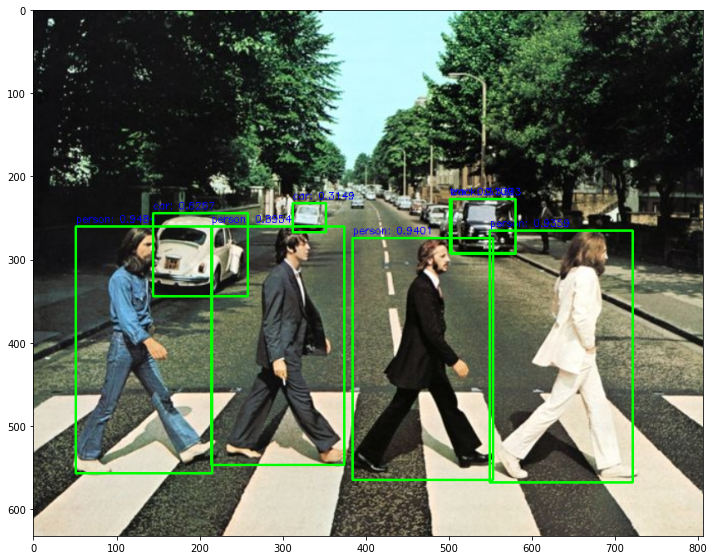
import time
def get_detected_img(model, img_array, score_threshold, object_show_count=100, is_print=True):
# scaling된 이미지 기반으로 bounding box 위치가 예측 되므로 이를 다시 원복하기 위해 원본 이미지 shape정보 필요
height = img_array.shape[0]
width = img_array.shape[1]
# cv2의 rectangle()은 인자로 들어온 이미지 배열에 직접 사각형을 업데이트 하므로 그림 표현을 위한 별도의 이미지 배열 생성.
draw_img = img_array.copy()
# bounding box의 테두리와 caption 글자색 지정
green_color=(0, 255, 0)
red_color=(0, 0, 255)
# cv2로 만들어진 numpy image array를 tensor로 변환
img_tensor = tf.convert_to_tensor(img_array, dtype=tf.uint8)[tf.newaxis, ...]
#img_tensor = tf.convert_to_tensor(img_array, dtype=tf.float32)[tf.newaxis, ...]
# efficientdet모델로 inference 수행.
start_time = time.time()
# inference 결과로 내부 원소가 Tensor이 Dict 반환
result = model(img_tensor)
# result 내부의 value를 numpy 로 변환.
result = {key:value.numpy() for key,value in result.items()}
# detected 된 object들을 iteration 하면서 정보 추출. detect된 object의 갯수는 100개
for i in range(min(result['detection_scores'][0].shape[0], object_show_count)):
# detection score를 iteration시 마다 높은 순으로 추출하고 SCORE_THRESHOLD보다 낮으면 loop 중단.
score = result['detection_scores'][0, i]
if score < score_threshold:
break
# detected된 object들은 scale된 기준으로 예측되었으므로 다시 원본 이미지 비율로 계산
box = result['detection_boxes'][0, i]
''' **** 주의 ******
box는 ymin, xmin, ymax, xmax 순서로 되어 있음. '''
left = box[1] * width
top = box[0] * height
right = box[3] * width
bottom = box[2] * height
# class id 추출하고 class 명으로 매핑
class_id = result['detection_classes'][0, i]
caption = "{}: {:.4f}".format(labels_to_names[class_id], score)
print(caption)
#cv2.rectangle()은 인자로 들어온 draw_img에 사각형을 그림. 위치 인자는 반드시 정수형.
cv2.rectangle(draw_img, (int(left), int(top)), (int(right), int(bottom)), color=green_color, thickness=2)
cv2.putText(draw_img, caption, (int(left), int(top - 5)), cv2.FONT_HERSHEY_SIMPLEX, 0.4, red_color, 1)
if is_print:
print('Detection 수행시간:',round(time.time() - start_time, 2),"초")
return draw_img
img_array = cv2.cvtColor(cv2.imread('/content/data/beatles01.jpg'), cv2.COLOR_BGR2RGB)
draw_img = get_detected_img(detector_model, img_array, score_threshold=0.4, object_show_count=100, is_print=True)
plt.figure(figsize=(12, 12))
plt.imshow(draw_img)
person: 0.9484
person: 0.9401
person: 0.9359
person: 0.8954
car: 0.6267
car: 0.5109
Detection 수행시간: 0.36 초
!wget -O ./data/baseball01.jpg https://raw.githubusercontent.com/chulminkw/DLCV/master/data/image/baseball01.jpg
img_array = cv2.cvtColor(cv2.imread('/content/data/baseball01.jpg'), cv2.COLOR_BGR2RGB)
draw_img = get_detected_img(detector_model, img_array, score_threshold=0.4, object_show_count=100, is_print=True)
plt.figure(figsize=(12, 12))
plt.imshow(draw_img)
person: 0.9570
person: 0.9252
person: 0.9068
baseball glove: 0.6338
baseball bat: 0.5929
Detection 수행시간: 0.34 초
EfficientDet D2 모델로 Inference 수행.
detector_model_d2 = get_detector('https://tfhub.dev/tensorflow/efficientdet/d2/1')
WARNING:absl:Importing a function (__inference_EfficientDet-D2_layer_call_and_return_conditional_losses_130857) with ops with unsaved custom gradients. Will likely fail if a gradient is requested.
WARNING:absl:Importing a function (__inference___call___38449) with ops with unsaved custom gradients. Will likely fail if a gradient is requested.
WARNING:absl:Importing a function (__inference_EfficientDet-D2_layer_call_and_return_conditional_losses_145024) with ops with unsaved custom gradients. Will likely fail if a gradient is requested.
WARNING:absl:Importing a function (__inference_bifpn_layer_call_and_return_conditional_losses_99017) with ops with unsaved custom gradients. Will likely fail if a gradient is requested.
WARNING:absl:Importing a function (__inference_EfficientDet-D2_layer_call_and_return_conditional_losses_139687) with ops with unsaved custom gradients. Will likely fail if a gradient is requested.
WARNING:absl:Importing a function (__inference_EfficientDet-D2_layer_call_and_return_conditional_losses_125520) with ops with unsaved custom gradients. Will likely fail if a gradient is requested.
WARNING:absl:Importing a function (__inference_bifpn_layer_call_and_return_conditional_losses_101605) with ops with unsaved custom gradients. Will likely fail if a gradient is requested.
img_array = cv2.cvtColor(cv2.imread('/content/data/baseball01.jpg'), cv2.COLOR_BGR2RGB)
draw_img = get_detected_img(detector_model_d2, img_array, score_threshold=0.4, object_show_count=100, is_print=True)
plt.figure(figsize=(12, 12))
plt.imshow(draw_img)
person: 0.9488
person: 0.9321
person: 0.8895
baseball glove: 0.8303
baseball bat: 0.6166
sports ball: 0.5037
Detection 수행시간: 7.82 초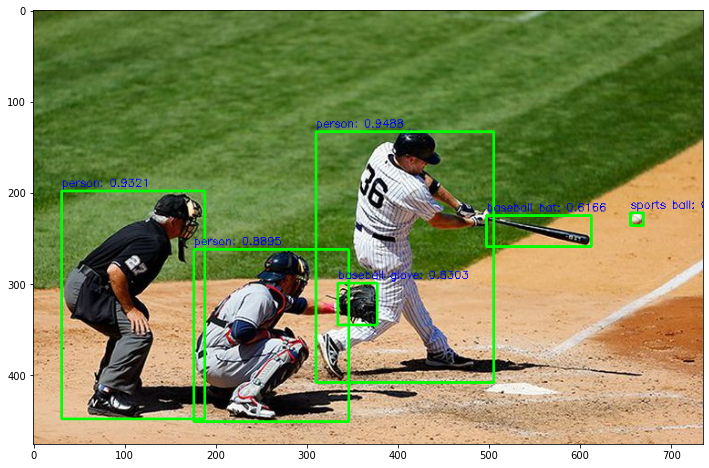
Video Inference 수행
!wget -O ./data/Jonh_Wick_small.mp4 https://github.com/chulminkw/DLCV/blob/master/data/video/John_Wick_small.mp4?raw=true
def do_detected_video(model, input_path, output_path, score_threshold, is_print):
cap = cv2.VideoCapture(input_path)
codec = cv2.VideoWriter_fourcc(*'XVID')
vid_size = (round(cap.get(cv2.CAP_PROP_FRAME_WIDTH)),round(cap.get(cv2.CAP_PROP_FRAME_HEIGHT)))
vid_fps = cap.get(cv2.CAP_PROP_FPS)
vid_writer = cv2.VideoWriter(output_path, codec, vid_fps, vid_size)
frame_cnt = int(cap.get(cv2.CAP_PROP_FRAME_COUNT))
print('총 Frame 갯수:', frame_cnt)
green_color=(0, 255, 0)
red_color=(0, 0, 255)
while True:
hasFrame, img_frame = cap.read()
if not hasFrame:
print('더 이상 처리할 frame이 없습니다.')
break
img_frame = get_detected_img(model, img_frame, score_threshold=score_threshold, object_show_count=100, is_print=is_print)
vid_writer.write(img_frame)
# end of while loop
vid_writer.release()
cap.release()
do_detected_video(detector_model, '/content/data/Jonh_Wick_small.mp4', './data/John_Wick_small_02.mp4', 0.5, True)
총 Frame 갯수: 58
car: 0.7054
car: 0.6741
car: 0.6634
car: 0.6490
Detection 수행시간: 0.3 초
car: 0.7121
car: 0.6782
car: 0.6640
car: 0.6493
Detection 수행시간: 0.31 초
car: 0.6018
motorcycle: 0.5719
car: 0.5339
person: 0.5157
car: 0.5006
person: 0.5002
Detection 수행시간: 0.33 초
motorcycle: 0.5697
car: 0.5522
car: 0.5182
person: 0.5053
Detection 수행시간: 0.3 초
car: 0.6813
motorcycle: 0.5480
car: 0.5432
person: 0.5387
Detection 수행시간: 0.3 초
car: 0.6372
motorcycle: 0.5610
car: 0.5422
Detection 수행시간: 0.29 초
car: 0.6398
motorcycle: 0.5655
car: 0.5501
car: 0.5255
Detection 수행시간: 0.28 초
car: 0.7404
car: 0.7017
car: 0.6398
motorcycle: 0.5679
person: 0.5268
Detection 수행시간: 0.29 초
car: 0.6955
car: 0.6933
car: 0.6458
motorcycle: 0.5257
Detection 수행시간: 0.29 초
car: 0.7060
car: 0.6844
car: 0.6742
motorcycle: 0.5419
Detection 수행시간: 0.29 초
car: 0.7386
car: 0.6630
car: 0.6616
motorcycle: 0.5867
Detection 수행시간: 0.29 초
car: 0.7788
car: 0.7119
car: 0.6659
motorcycle: 0.5716
Detection 수행시간: 0.29 초
car: 0.7903
person: 0.6799
car: 0.6535
car: 0.5919
motorcycle: 0.5642
person: 0.5333
Detection 수행시간: 0.29 초
car: 0.7585
car: 0.6350
person: 0.6308
person: 0.5748
car: 0.5594
Detection 수행시간: 0.29 초
car: 0.7656
person: 0.6383
car: 0.6349
car: 0.5677
person: 0.5621
motorcycle: 0.5030
Detection 수행시간: 0.28 초
car: 0.7444
car: 0.6351
person: 0.6318
car: 0.5491
motorcycle: 0.5110
Detection 수행시간: 0.3 초
car: 0.7239
car: 0.6659
person: 0.6601
motorcycle: 0.6324
person: 0.5235
Detection 수행시간: 0.29 초
car: 0.6936
person: 0.6540
car: 0.6427
motorcycle: 0.6184
Detection 수행시간: 0.29 초
person: 0.7235
car: 0.7211
car: 0.6419
motorcycle: 0.6291
car: 0.5875
car: 0.5150
Detection 수행시간: 0.29 초
car: 0.7176
person: 0.7174
car: 0.6390
motorcycle: 0.6266
car: 0.5862
car: 0.5188
Detection 수행시간: 0.3 초
car: 0.7741
person: 0.7211
motorcycle: 0.6405
car: 0.5664
car: 0.5461
person: 0.5386
Detection 수행시간: 0.28 초
car: 0.7878
person: 0.7171
car: 0.6266
motorcycle: 0.6054
car: 0.5526
Detection 수행시간: 0.28 초
car: 0.7586
car: 0.6461
car: 0.6202
person: 0.6173
person: 0.5188
car: 0.5160
Detection 수행시간: 0.31 초
person: 0.6640
person: 0.6427
car: 0.6098
horse: 0.6051
bicycle: 0.5354
Detection 수행시간: 0.27 초
person: 0.6494
person: 0.6488
horse: 0.6284
car: 0.5893
bicycle: 0.5526
Detection 수행시간: 0.28 초
person: 0.5867
person: 0.5624
bicycle: 0.5620
horse: 0.5345
Detection 수행시간: 0.29 초
person: 0.7165
car: 0.6705
horse: 0.5624
bicycle: 0.5571
person: 0.5267
Detection 수행시간: 0.3 초
person: 0.7392
horse: 0.6653
person: 0.6073
car: 0.5965
motorcycle: 0.5671
Detection 수행시간: 0.29 초
person: 0.8238
horse: 0.7039
car: 0.7006
motorcycle: 0.6065
person: 0.5841
Detection 수행시간: 0.28 초
person: 0.8135
horse: 0.7154
car: 0.7002
motorcycle: 0.6138
person: 0.5630
Detection 수행시간: 0.3 초
person: 0.8248
horse: 0.6896
person: 0.6198
car: 0.6137
motorcycle: 0.5657
Detection 수행시간: 0.29 초
person: 0.7325
horse: 0.6855
car: 0.6851
person: 0.6655
motorcycle: 0.6141
Detection 수행시간: 0.28 초
car: 0.7927
person: 0.7040
horse: 0.6783
person: 0.6495
motorcycle: 0.5853
Detection 수행시간: 0.27 초
car: 0.7433
person: 0.5885
person: 0.5693
bicycle: 0.5155
Detection 수행시간: 0.28 초
car: 0.7356
person: 0.5936
person: 0.5531
bicycle: 0.5072
Detection 수행시간: 0.28 초
car: 0.6917
person: 0.6702
person: 0.6286
motorcycle: 0.6036
Detection 수행시간: 0.29 초
car: 0.7995
person: 0.6749
motorcycle: 0.6159
person: 0.5632
horse: 0.5463
Detection 수행시간: 0.3 초
car: 0.7973
person: 0.6764
person: 0.6213
Detection 수행시간: 0.29 초
car: 0.8104
person: 0.6457
person: 0.6258
motorcycle: 0.5341
Detection 수행시간: 0.29 초
car: 0.8288
person: 0.6424
person: 0.6219
motorcycle: 0.5400
Detection 수행시간: 0.29 초
car: 0.8241
person: 0.6231
person: 0.5867
car: 0.5452
Detection 수행시간: 0.3 초
car: 0.8452
car: 0.7434
horse: 0.6338
person: 0.5680
person: 0.5553
Detection 수행시간: 0.29 초
car: 0.8632
car: 0.6939
horse: 0.6710
person: 0.5565
Detection 수행시간: 0.28 초
car: 0.8645
horse: 0.7133
car: 0.6535
person: 0.6077
Detection 수행시간: 0.29 초
car: 0.8637
horse: 0.7250
car: 0.6580
person: 0.6062
Detection 수행시간: 0.28 초
car: 0.8458
car: 0.6883
person: 0.6304
Detection 수행시간: 0.29 초
car: 0.8172
car: 0.5968
car: 0.5710
person: 0.5665
Detection 수행시간: 0.3 초
car: 0.7921
car: 0.6119
horse: 0.5238
Detection 수행시간: 0.28 초
car: 0.7709
car: 0.6165
person: 0.5716
car: 0.5662
horse: 0.5606
Detection 수행시간: 0.29 초
car: 0.7777
car: 0.6200
car: 0.5678
person: 0.5671
horse: 0.5564
Detection 수행시간: 0.29 초
car: 0.7557
horse: 0.5966
person: 0.5510
Detection 수행시간: 0.29 초
car: 0.7844
person: 0.5607
horse: 0.5251
Detection 수행시간: 0.3 초
car: 0.7524
person: 0.5303
Detection 수행시간: 0.3 초
car: 0.7289
car: 0.5995
Detection 수행시간: 0.3 초
car: 0.7325
car: 0.6154
Detection 수행시간: 0.3 초
car: 0.7161
car: 0.6772
car: 0.5412
horse: 0.5058
Detection 수행시간: 0.3 초
car: 0.7333
car: 0.7279
car: 0.6378
Detection 수행시간: 0.31 초
car: 0.8108
car: 0.7212
car: 0.7009
horse: 0.5520
Detection 수행시간: 0.29 초
더 이상 처리할 frame이 없습니다.
반응형
'Computer_Science > RetinaNet' 카테고리의 다른 글
| 11-6~8. automl efficientDet (0) | 2021.11.30 |
|---|---|
| 11-4. tensorflow hub의 efficientDet lite 모델을 이용한 inference 실습 (0) | 2021.11.30 |
| 11-1. AutoML EfficientDet 패키지 소개 (0) | 2021.11.25 |
| 10-7. Compound Scaling (0) | 2021.10.29 |
| 10-6. EfficientNet (0) | 2021.10.29 |