728x90
반응형
import pandas as pd
import matplotlib.pyplot as plt
from matplotlib import font_manager, rc
rc('font', family='Malgun Gothic') # 폰트지정
df = pd.read_excel('./시도별 전출입 인구수.xlsx', engine='openpyxl', header=0)
df = df.fillna(method = 'ffill')
mask = (df['전출지별'] == '서울특별시') & (df['전입지별'] != '서울특별시')
df_seoul = df[mask]
df_seoul = df_seoul.drop(['전출지별'], axis = 1)
df_seoul.rename({'전입지별' : '전입지'}, axis = 1, inplace = True)
df_seoul.set_index('전입지', inplace = True)
print(df_seoul.head())
1970 1971 1972 1973 1974 1975 1976 1977 \
전입지
전국 1448985 1419016 1210559 1647268 1819660 2937093 2495620 2678007
부산광역시 11568 11130 11768 16307 22220 27515 23732 27213
대구광역시 - - - - - - - -
인천광역시 - - - - - - - -
광주광역시 - - - - - - - -
1978 1979 ... 2008 2009 2010 2011 2012 \
전입지 ...
전국 3028911 2441242 ... 2083352 1925452 1848038 1834806 1658928
부산광역시 29856 28542 ... 17353 17738 17418 18816 16135
대구광역시 - - ... 9720 10464 10277 10397 10135
인천광역시 - - ... 50493 45392 46082 51641 49640
광주광역시 - - ... 10846 11725 11095 10587 10154
2013 2014 2015 2016 2017
전입지
전국 1620640 1661425 1726687 1655859 1571423
부산광역시 16153 17320 17009 15062 14484
대구광역시 10631 10062 10191 9623 8891
인천광역시 47424 43212 44915 43745 40485
광주광역시 9129 9759 9216 8354 7932print(df_seoul.info())
<class 'pandas.core.frame.DataFrame'>
Index: 17 entries, 전국 to 제주특별자치도
Data columns (total 48 columns):
# Column Non-Null Count Dtype
--- ------ -------------- -----
0 1970 17 non-null object
1 1971 17 non-null object
2 1972 17 non-null object
3 1973 17 non-null object
4 1974 17 non-null object
5 1975 17 non-null object
6 1976 17 non-null object
7 1977 17 non-null object
8 1978 17 non-null object
9 1979 17 non-null object
10 1980 17 non-null object
11 1981 17 non-null object
12 1982 17 non-null object
13 1983 17 non-null object
14 1984 17 non-null object
15 1985 17 non-null object
16 1986 17 non-null object
17 1987 17 non-null object
18 1988 17 non-null object
19 1989 17 non-null object
20 1990 17 non-null object
21 1991 17 non-null object
22 1992 17 non-null object
23 1993 17 non-null object
24 1994 17 non-null object
25 1995 17 non-null object
26 1996 17 non-null object
27 1997 17 non-null object
28 1998 17 non-null object
29 1999 17 non-null object
30 2000 17 non-null object
31 2001 17 non-null object
32 2002 17 non-null object
33 2003 17 non-null object
34 2004 17 non-null object
35 2005 17 non-null object
36 2006 17 non-null object
37 2007 17 non-null object
38 2008 17 non-null object
39 2009 17 non-null object
40 2010 17 non-null object
41 2011 17 non-null object
42 2012 17 non-null object
43 2013 17 non-null object
44 2014 17 non-null object
45 2015 17 non-null object
46 2016 17 non-null object
47 2017 17 non-null object
dtypes: object(48)
memory usage: 6.5+ KB
Nonecol_years = list(map(str, range(1970, 1980))) # 문자열 리스트
sr1 = df_seoul.loc[['충청남도', '경상북도', '강원도'], col_years]
print(sr1)
1970 1971 1972 1973 1974 1975 1976 1977 1978 1979
전입지
충청남도 15954 18943 23406 27139 25509 51205 41447 43993 48091 45388
경상북도 11868 16459 22073 27531 26902 46177 40376 41155 42940 43565
강원도 9352 12885 13561 16481 15479 27837 25927 25415 26700 27599plt.style.use('ggplot') #print(plt.style.available)로 스타일 설정 가능
fig = plt.figure(figsize=(20,5)) # 크기 지정
ax = fig.add_subplot(1,1,1) # 1행1열 1번째
ax.plot(col_years, sr1.loc['충청남도', :], marker = 'o',\
markerfacecolor = 'green', markersize = 10, color = 'olive',\
linewidth = 2, label = '서울 -> 충남') # 선그래프
ax.plot(col_years, sr1.loc['경상북도', :], marker = 'o',\
markerfacecolor = 'blue', markersize = 10, color = 'skyblue',\
linewidth = 2, label = '서울 -> 경북') # 선그래프
ax.plot(col_years, sr1.loc['강원도', :], marker = 'o',\
markerfacecolor = 'red', markersize = 10, color = 'magenta',\
linewidTh = 2, label = '서울 -> 강원') # 선그래프
ax.legend(loc='best', fontsize = 20) # best 최적의 장소, 우상은 그래프로 가리니깐 좌상으로 감
ax.set_title('서울 -> 충남, 경북, 강원 인구이동', size = 20) # 차트 제목
ax.set_ylabel('이동 인구수', size = 12) # x축 이름
ax.set_xlabel('기간', size = 12)
ax.set_xticklabels(col_years, rotation = 90)
ax.tick_params(axis = "x", labelsize = 10)
ax.tick_params(axis = "y", labelsize = 10)
plt.show()
col_years = list(map(str, range(2000, 2018))) # 문자열 리스트
sr2 = df_seoul.loc[['경기도','부산광역시'], col_years]
print(sr2)
2000 2001 2002 2003 2004 2005 2006 2007 2008 \
전입지
경기도 435573 499575 516765 457656 400206 414621 449632 431637 412408
부산광역시 15968 16128 16732 16368 15559 15915 17079 17182 17353
2009 2010 2011 2012 2013 2014 2015 2016 2017
전입지
경기도 398282 410735 373771 354135 340801 332785 359337 370760 342433
부산광역시 17738 17418 18816 16135 16153 17320 17009 15062 14484plt.style.use('ggplot') #print(plt.style.available)로 스타일 설정 가능
fig = plt.figure(figsize=(20,5)) # 크기 지정
ax = fig.add_subplot(1,1,1) # 1행1열 1번째
ax.plot(col_years, sr2.loc['경기도', :], marker = 'o',\
markerfacecolor = 'green', markersize = 10, color = 'olive',\
linewidth = 2, label = '서울 -> 경기') # 선그래프
ax.plot(col_years, sr2.loc['부산광역시', :], marker = 'o',\
markerfacecolor = 'blue', markersize = 10, color = 'skyblue',\
linewidth = 2, label = '서울 -> 부산') # 선그래프
ax.legend(loc='best', fontsize = 20) # best 최적의 장소, 우상은 그래프로 가리니깐 좌상으로 감
ax.set_title('서울 -> 경기, 부산 인구이동', size = 20) # 차트 제목
ax.set_ylabel('이동 인구수', size = 12) # x축 이름
ax.set_xlabel('기간', size = 12)
ax.set_xticklabels(col_years, rotation = 90)
ax.tick_params(axis = "x", labelsize = 10) # x축의 라벨 크기, 문자 크기
ax.tick_params(axis = "y", labelsize = 10)
plt.show()
# 그림판 여러개 그래프 작성
col_years = list(map(str, range(1970, 2018))) # 문자열 리스트
sr3 = df_seoul.loc[['충청남도','경상북도', '강원도', '전라남도'], col_years]
print(sr3)
1970 1971 1972 1973 1974 1975 1976 1977 1978 1979 \
전입지
충청남도 15954 18943 23406 27139 25509 51205 41447 43993 48091 45388
경상북도 11868 16459 22073 27531 26902 46177 40376 41155 42940 43565
강원도 9352 12885 13561 16481 15479 27837 25927 25415 26700 27599
전라남도 10513 16755 20157 22160 21314 46610 46251 43430 44624 47934
... 2008 2009 2010 2011 2012 2013 2014 2015 2016 \
전입지 ...
충청남도 ... 27458 24889 24522 24723 22269 21486 21473 22299 21741
경상북도 ... 15425 16569 16042 15818 15191 14420 14456 15113 14236
강원도 ... 23668 23331 22736 23624 22332 20601 21173 22659 21590
전라남도 ... 16601 17468 16429 15974 14765 14187 14591 14598 13065
2017
전입지
충청남도 21020
경상북도 12464
강원도 21016
전라남도 12426
[4 rows x 48 columns]plt.style.use('ggplot') #print(plt.style.available)로 스타일 설정 가능
fig = plt.figure(figsize=(20,10)) # 크기 지정
ax1 = fig.add_subplot(2,2,1) # 1행1열 1번째
ax2 = fig.add_subplot(2,2,2) # 1행1열 1번째
ax3 = fig.add_subplot(2,2,3) # 1행1열 1번째
ax4 = fig.add_subplot(2,2,4) # 1행1열 1번째
ax1.plot(col_years, sr3.loc['충청남도', :], marker = 'o',\
markerfacecolor = 'green', markersize = 10, color = 'olive',\
linewidth = 2, label = '서울 -> 충남') # 선그래프
ax2.plot(col_years, sr3.loc['경상북도', :], marker = 'o',\
markerfacecolor = 'blue', markersize = 10, color = 'skyblue',\
linewidth = 2, label = '서울 -> 경북') # 선그래프
ax3.plot(col_years, sr3.loc['강원도', :], marker = 'o',\
markerfacecolor = 'red', markersize = 10, color = 'red',\
linewidth = 2, label = '서울 -> 강원') # 선그래프
ax4.plot(col_years, sr3.loc['전라남도', :], marker = 'o',\
markerfacecolor = 'yellow', markersize = 10, color = 'yellow',\
linewidth = 2, label = '서울 -> 전남') # 선그래프
ax1.legend(loc='best', fontsize = 20)
ax2.legend(loc='best', fontsize = 20)
ax3.legend(loc='best', fontsize = 20)
ax4.legend(loc='best', fontsize = 20)
ax1.set_title('서울 ->충남 인구이동', size = 20) # 차트 제목
ax2.set_title('서울 ->경북 인구이동', size = 20) # 차트 제목
ax3.set_title('서울 ->강원 인구이동', size = 20) # 차트 제목
ax4.set_title('서울 ->전남 인구이동', size = 20) # 차트 제목
ax1.set_ylabel('이동 인구수', size = 12) # x축 이름
ax1.set_xlabel('기간', size = 12)
ax2.set_ylabel('이동 인구수', size = 12) # x축 이름
ax2.set_xlabel('기간', size = 12)
ax3.set_ylabel('이동 인구수', size = 12) # x축 이름
ax3.set_xlabel('기간', size = 12)
ax4.set_ylabel('이동 인구수', size = 12) # x축 이름
ax4.set_xlabel('기간', size = 12)
ax1.set_xticklabels(col_years, rotation = 90)
ax2.set_xticklabels(col_years, rotation = 90)
ax3.set_xticklabels(col_years, rotation = 90)
ax4.set_xticklabels(col_years, rotation = 90)
ax1.tick_params(axis = "x", labelsize = 10) # x축의 라벨 크기, 문자 크기
ax1.tick_params(axis = "y", labelsize = 10)
ax2.tick_params(axis = "x", labelsize = 10) # x축의 라벨 크기, 문자 크기
ax2.tick_params(axis = "y", labelsize = 10)
ax3.tick_params(axis = "x", labelsize = 10) # x축의 라벨 크기, 문자 크기
ax3.tick_params(axis = "y", labelsize = 10)
ax4.tick_params(axis = "x", labelsize = 10) # x축의 라벨 크기, 문자 크기
ax4.tick_params(axis = "y", labelsize = 10)
plt.show()
# 면적그래프 area 선그래프 작성시 선과 x축 공간 을 색으로 표시
sr4 = sr3.T
plt.style.use('ggplot')
# T 된 년도가 인덱스
sr4.index = sr4.index.map(int)
# area 그래프 작성 // 메모리 구조 스택 LIFO T 쌓여진 형태 // F 겹쳐진 혀애
sr4.plot(kind = 'area', stacked = True, alpha= 0.2, figsize = (20,10)) # alpha 투명도
plt.title('서울 -> 타도시 인구이동')
plt.ylabel('인구이동수',size = 20)
plt.xlabel('기간',size = 20)
plt.legend(loc='best')
plt.show()
# 막대그래프
plt.style.use('ggplot')
# area 그래프 작성 // 메모리 구조 스택 LIFO T 쌓여진 형태 // F 겹쳐진 혀애
sr4.plot(kind = 'bar', figsize = (20,10), width = 0.7, color=['orange','green','skyblue','blue']) # alpha 투명도
plt.title('서울 -> 타도시 인구이동', size= 30)
plt.ylabel('인구이동수',size = 20)
plt.xlabel('기간',size = 20)
plt.ylim(5000,60000)
plt.legend(loc='best')
plt.show()
# 그림판 여러개 그래프 작성
col_years = list(map(str, range(2000, 2017))) # 문자열 리스트
sr5 = df_seoul.loc[['충청남도','경상북도', '강원도', '전라남도'], col_years]
print(sr3)
전입지
충청남도 23083
경상북도 14576
강원도 22832
전라남도 22969
Name: 2000, dtype: object# 막대그래프
plt.style.use('ggplot')
# area 그래프 작성 // 메모리 구조 스택 LIFO T 쌓여진 형태 // F 겹쳐진 혀애
sr5.plot(kind = 'bar', figsize = (20,10), width = 0.7, color=['orange','green','skyblue','blue']) # alpha 투명도
plt.title('서울 -> 타도시 인구이동', size= 30)
plt.ylabel('인구이동수',size = 20)
plt.xlabel('기간',size = 20)
plt.ylim(5000,60000)
plt.legend(loc='best')
plt.show()
#가로 막대그래프
# print(sr3.sum(axis=1))
sr3['합계'] = sr3.sum(axis=1)
print(sr3['합계'])
# 합계 내림차순
sr3_tot = sr3[['합계']].sort_values(by='합계', ascending=True)
print(sr3_tot)
전입지
충청남도 6117092.0
경상북도 4208700.0
강원도 4585100.0
전라남도 5526628.0
Name: 합계, dtype: float64
합계
전입지
경상북도 4208700.0
강원도 4585100.0
전라남도 5526628.0
충청남도 6117092.0# 수직
plt.style.use('ggplot')
sr3_tot.plot(kind = 'barh', figsize = (10,5), width = 0.5, color='cornflowerblue') # alpha 투명도
plt.title('서울 -> 타도시 인구이동', size= 30)
plt.ylabel('전입지',size = 20)
plt.xlabel('이동인구 수',size = 20)
plt.legend(loc='best')
plt.show()
# 그림판 여러개 그래프 작성
col_years = list(map(str, range(2010, 2018))) # 문자열 리스트
sr6 = df_seoul.loc[['충청남도','경상북도', '강원도', '전라남도'], col_years]
sr6['합계'] = sr6.sum(axis=1)
# print(sr6[['합계']]) 데이터 프레임 여러개 중에 한개
# print(sr6['합계']) 시리즈 한열
# 합계 내림차순
sr6_tot = sr6[['합계']].sort_values(by='합계', ascending=True)
print(sr6_tot)
전입지
충청남도 179533.0
경상북도 117740.0
강원도 175731.0
전라남도 116035.0
Name: 합계, dtype: float64
합계
전입지
전라남도 116035.0
경상북도 117740.0
강원도 175731.0
충청남도 179533.0수직 막대
# 수직
plt.style.use('ggplot')
sr6_tot.plot(kind = 'barh', figsize = (10,5), width = 0.5, color='cornflowerblue') # alpha 투명도
plt.title('서울 -> 타도시 인구이동', size= 30)
plt.ylabel('전입지',size = 20)
plt.xlabel('이동인구 수',size = 20)
plt.legend(loc='best')
plt.show()
리스트데이터를 막대로 출력
# 리스트데이터를 막대로 출력
import matplotlib.pyplot as plt
plt.style.use('ggplot')
subjects = ['Orable', 'R', 'Python','Sklearn', 'Tensorflow']
scores = [65,90,85,60,95]
fig = plt.figure()
ax1 = fig.add_subplot(1,1,1)
ax1.bar(range(len(subjects)), scores, align = 'center', color = 'darkblue') # 수치 데이터 삽입
ax1.xaxis.set_ticks_position('bottom')
ax1.yaxis.set_ticks_position('left') # 축 수치 위치
plt.xticks(range(len(subjects)), subjects, rotation = 0, fontsize = 'small') # 종류 데이터 삽입
plt.xlabel('subject') # 축 이름
plt.ylabel('score')
plt.title('Class Score') # 제목
plt.savefig('bar_plot.png', dpi=400, bbox_inches='tight') # 저장
plt.show()
연합 막대 그리기
# 연합 막대 그리기
import pandas as pd
import matplotlib.pyplot as plt
plt.style.use('ggplot')
plt.rcParams['axes.unicode_minus'] = False # 마이너스 부호 출력
# Excel 데이터 프레임으로 변환
df = pd.read_excel('남북한발전전력량.xlsx', engine='openpyxl')
df = df.loc[5:9]
df.drop('전력량 (억㎾h)', axis='columns', inplace = True)
df.set_index('발전 전력별', inplace=True)
df = df.T
print(df.head())
발전 전력별 합계 수력 화력 원자력
1990 277 156 121 -
1991 263 150 113 -
1992 247 142 105 -
1993 221 133 88 -
1994 231 138 93 -증감율 변동률 계산
# 증감율 변동률 계산
df = df.rename(columns={'합계' : '총발전량'})
# shift 앞의 값으로 내값을 가져와 // 그래서 맨 위값은 결측값, 가져올게 없어서
df['총발전량 - 1년'] = df['총발전량'].shift(1)
df['증감율'] = ((df['총발전량'] / df['총발전량 - 1년'])- 1) *100
# 2축 그래프 그리기
ax1 = df[['수력', '화력']].plot(kind='bar', figsize = (20,10), width=0.7, stacked=True)
ax2 = ax1.twinx() # 복사, 같은 영역인 것처럼
ax2.plot(df.index, df.증감율, ls='--', marker='o', markersize=20, color='green', label='전년대비 증감율(%)')
# ls -- 점선, marker 0, color green
ax1.set_ylim(0, 500)
ax2.set_ylim(-50, 50)
ax1.set_xlabel('연도', size=20)
ax1.set_ylabel('발전량 (억㎾h)')
ax2.set_ylabel('전년 대비 증감율(%)')
plt.title('북한 전력 발전량 (1990 ~ 2016)', size = 30)
ax1.legend(loc='upper left')
plt.show()
히스토그램
# 히스토그램
import pandas as pd
import matplotlib.pyplot as plt
plt.style.use('classic')
df= pd.read_csv('auto-mpg.csv', header = None)
df.columns = ['mpg', 'cylinders', 'displacement', 'horsepower', 'weight', 'acceleration', 'model year', 'origin', 'name']
df['mpg'].plot(kind='hist', bins=100, color='coral', figsize = (10,5))
plt.title('Histogram')
plt.xlabel('mpg')
plt.show()
- plot(kind='hist') 히스토그램
- plot(kind='area') 면적
- plot(kind='bar') 막대
- plot(kind='barh') 수직 막대
- bins = 10 구간 10개
# 1
import pandas as pd
import matplotlib.pyplot as plt
from matplotlib import font_manager, rc
rc('font',family='Malgun Gothic')
df = pd.read_excel('시도별 전출입 인구수.xlsx',engine='openpyxl')
df = df.fillna(method='ffill')
mask = (df['전출지별'] == '서울특별시') & (df['전입지별'] == '전국')
df_seoul_out = df[mask]
df_seoul_out = df_seoul_out.drop(["전출지별"],axis=1)
df_seoul_out.rename(columns={'전입지별':'전입지'},inplace=True)
df_seoul_out.set_index('전입지',inplace=True)
mask2 = (df['전출지별'] == '전국') & (df['전입지별'] == '서울특별시')
df_seoul_in = df[mask2]
df_seoul_in = df_seoul_in.drop(["전입지별"],axis=1)
df_seoul_in.rename(columns={'전출지별':'전출지'},inplace=True)
df_seoul_in.set_index('전출지',inplace=True)
print(df_seoul_in.head())
1970 1971 1972 1973 1974 1975 1976 1977 \
전출지
전국 1742813 1671705 1349333 1831858 2050392 3396662 2756510 2893403
1978 1979 ... 2008 2009 2010 2011 2012 \
전출지 ...
전국 3307439 2589667 ... 2025358 1873188 1733015 1721748 1555281
2013 2014 2015 2016 2017
전출지
전국 1520090 1573594 1589431 1515602 1472937
[1 rows x 48 columns]
print(df_seoul_out.head())
1970 1971 1972 1973 1974 1975 1976 1977 \
전입지
전국 1448985 1419016 1210559 1647268 1819660 2937093 2495620 2678007
1978 1979 ... 2008 2009 2010 2011 2012 \
전입지 ...
전국 3028911 2441242 ... 2083352 1925452 1848038 1834806 1658928
2013 2014 2015 2016 2017
전입지
전국 1620640 1661425 1726687 1655859 1571423
[1 rows x 48 columns]
plt.style.use('ggplot')
fig = plt.figure(figsize=(20,5))
ax = fig.add_subplot(1,1,1)
ax.plot(df_seoul_in.loc['전국',:],marker='o',markerfacecolor='green',markersize=5,color='olive', \
linewidth=2, label='서울 전입자')
ax.plot(df_seoul_out.loc['전국',:],marker='o',markerfacecolor='darkblue',markersize=5,color='blue', \
linewidth=2, label='서울 전출자')
ax.legend(loc='best')
ax.set_title('연도별 서울 전입/전출',size = 20)
ax.set_xlabel('기간',size=12)
ax.set_ylabel('이동 인구수',size=12)
ax.tick_params(axis='x',labelsize=10)
ax.tick_params(axis='y',labelsize=10)
# 2
import pandas as pd
import matplotlib.pyplot as plt
from matplotlib import font_manager, rc
font_name = font_manager.FontProperties(fname='c:/Windows/Fonts/malgun.ttf').get_name()
rc('font',family=font_name)
df = pd.read_excel('시도별 전출입 인구수.xlsx', engine='openpyxl')
df = df.fillna(method='ffill')
mask = ((df['전출지별'] == '서울특별시') & (df['전입지별'] == '전국')) |\
((df['전출지별']=='전국') & (df['전입지별'] == '서울특별시'))
df_seoul = df[mask]
df_seoul = df_seoul.drop('전출지별',axis=1)
df_seoul.rename(columns={'전입지별':'전입지'}, inplace =True)
df_seoul.set_index('전입지',inplace=True)
df_seoul = df_seoul.T
df_seoul.rename(columns={'서울특별시':'전입'},inplace=True)
df_seoul.rename(columns={'전국':'전출'}, inplace=True)
df_seoul['증감율'] =((df_seoul['전입'] / df_seoul['전출']) - 1) * 100plt.style.use('ggplot')
ax1 = df_seoul[['전입','전출']].plot(kind='bar',figsize=(20,10), width=0.8, color=['pink','skyblue'])
ax2 = ax1.twinx()
ax2.plot(df_seoul.index, df_seoul.증감율, ls='--', marker='o', markersize=5,
color='yellowgreen', label='증감율(%)')
ax1.set_ylim(0,4000000)
ax2.set_ylim(-50,50)
ax1.set_xlabel('년도',size=20)
ax1.set_ylabel('이동 인구 수')
ax2.set_ylabel('증감율(%)')
plt.title('서울의 전입 전출 정보',size=30)
ax1.legend(loc='upper left',fontsize=15)
ax2.legend(loc='upper right', fontsize=15)
plt.show()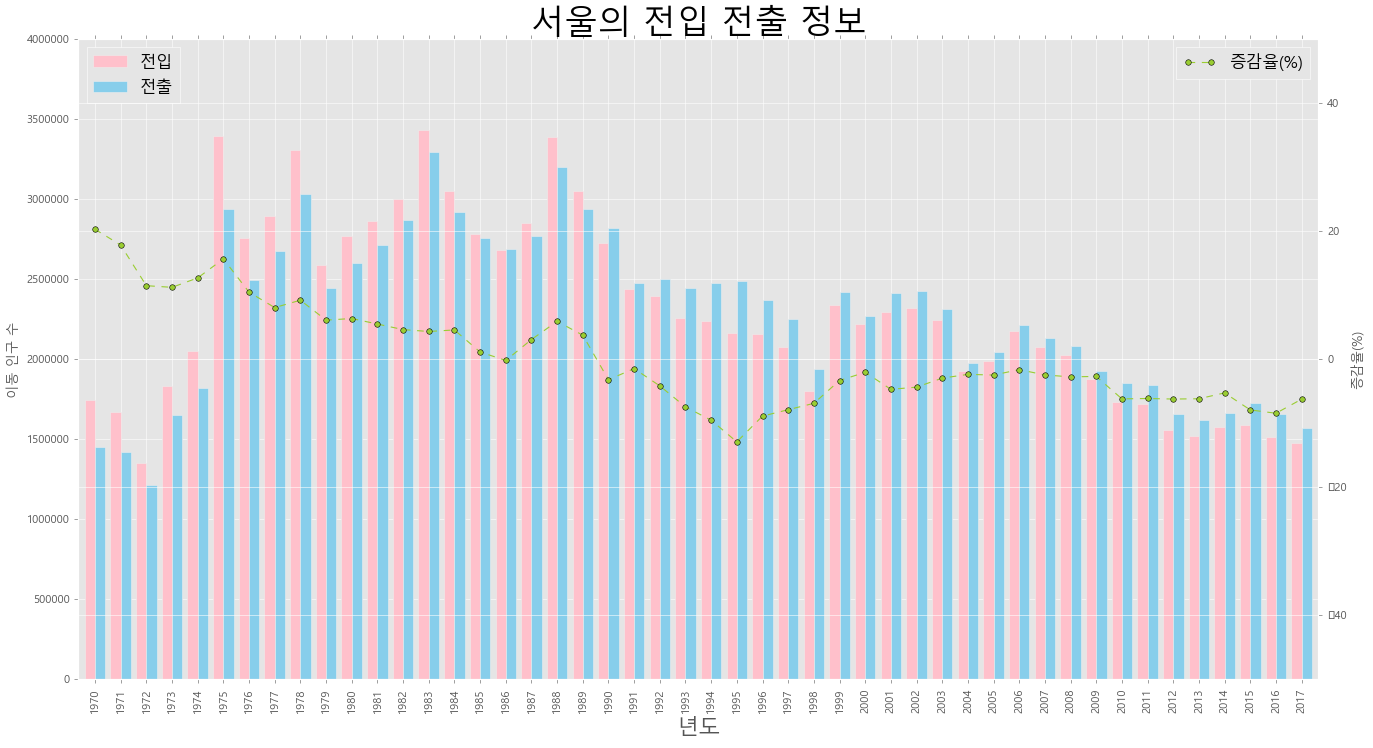
# 3
import pandas as pd
import matplotlib.pyplot as plt
from matplotlib import font_manager, rc
font_name = font_manager.FontProperties(fname='c:/Windows/Fonts/malgun.ttf').get_name()
rc('font',family=font_name)
plt.style.use('ggplot')
plt.rcParams['axes.unicode_minus'] = False
df = pd.read_excel('남북한발전전력량.xlsx', engine='openpyxl')
df = df.loc[0:4]
df.drop('전력량 (억㎾h)',axis='columns', inplace=True)
df.set_index('발전 전력별', inplace=True)
df = df.T
print(df.head())
print(df.tail())
df = df.rename(columns={'합계':'총발전량'})
df['총발젼량 - 1년'] = df['총발전량'].shift(1)
df['증감율'] = ((df['총발전량'] / df['총발젼량 - 1년']) - 1) * 100
발전 전력별 합계 수력 화력 원자력 신재생
1990 1077 64 484 529 -
1991 1186 51 573 563 -
1992 1310 49 696 565 -
1993 1444 60 803 581 -
1994 1650 41 1022 587 -
발전 전력별 합계 수력 화력 원자력 신재생
2012 5096 77 3430 1503 86
2013 5171 84 3581 1388 118
2014 5220 78 3427 1564 151
2015 5281 58 3402 1648 173
2016 5404 66 3523 1620 195
ax1 = df[['수력','화력','원자력']].plot(kind='bar', figsize=(20,10), width = 0.7, stacked=True)
ax2 = ax1.twinx()
ax2.plot(df.index, df.증감율, ls='--', marker='o', markersize=10,
color='green', label='전년대비 증감율(%)')
ax1.set_ylim(0,7000)
ax2.set_ylim(-50,50)
ax1.set_xlabel('년도',size=20)
ax1.set_ylabel('발전량(억 kWh)')
ax2.set_ylabel('전년 대비 증감율(%)')
plt.title('남한 전력 발전량(1990 ~ 2016)', size= 30)
ax1.legend(loc='upper left')
plt.show()
반응형
'Data_Science > Data_Analysis_Py' 카테고리의 다른 글
| 6. Titanic || '21.06.24. (0) | 2021.10.26 |
|---|---|
| 5. auto-mpg 분석 || '21.06.24. (0) | 2021.10.26 |
| 3. 시도별 전출입 인구수 분석 ( 1 || 2021.06.23 (0) | 2021.10.26 |
| 2. auto-mpg 데이터 분석 || 2021.06.24 (0) | 2021.10.19 |
| 1. 남북한발전전력량 분석 || 2021.06.24 (0) | 2021.10.19 |