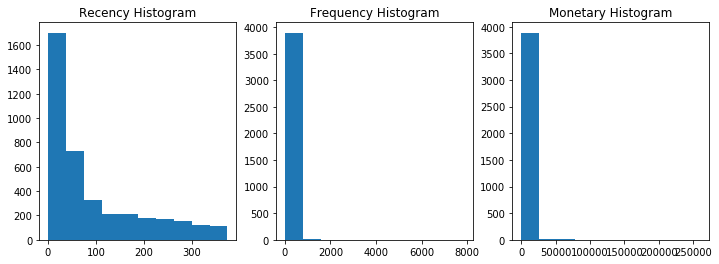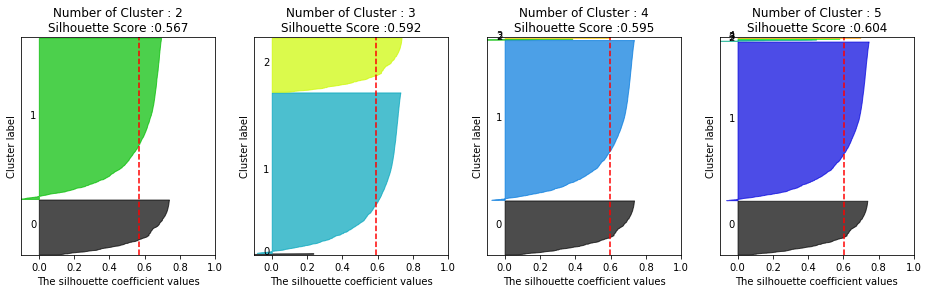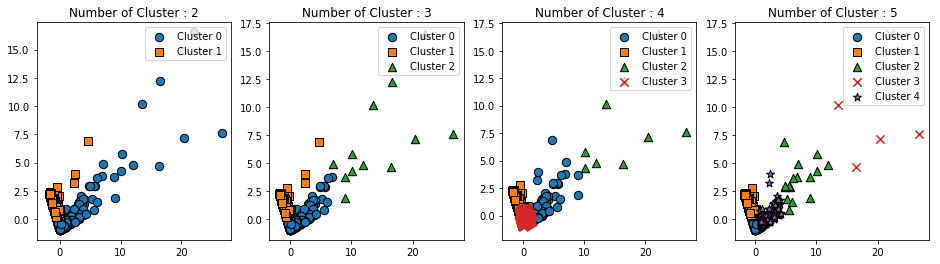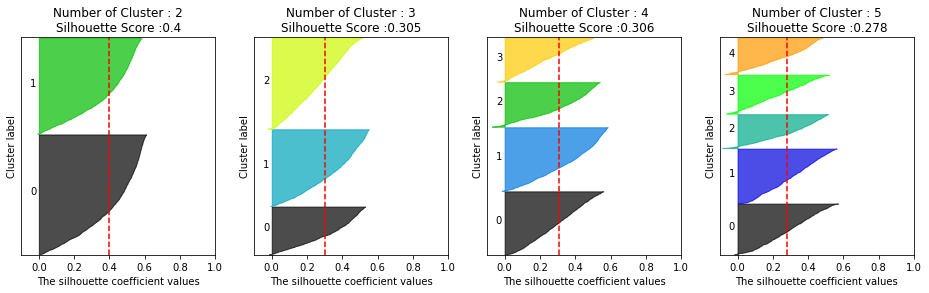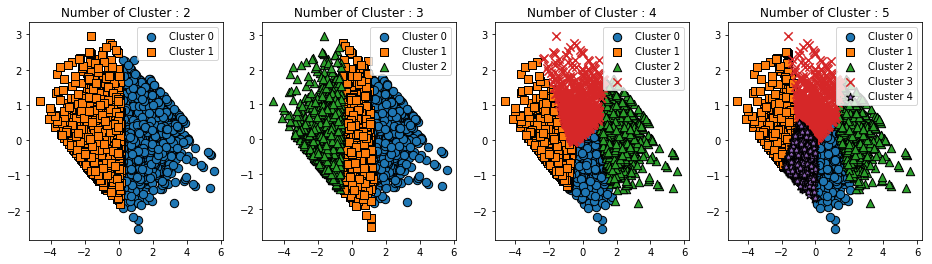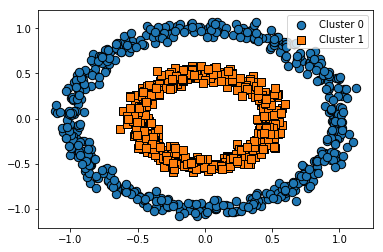Opinion Review 데이터 세트를 이용한 문서 군집화 수행하기
데이터 로딩
import pandas as pd
import glob ,os
# 아래는 제 컴퓨터에서 압축 파일을 풀어 놓은 디렉토리이니, 여러분의 디렉토리를 설정해 주십시요
path = r'C:\Users\pc\Machine Learning P Guide\data\OpinosisDataset1.0\OpinosisDataset1.0\topics'
# path로 지정한 디렉토리 밑에 있는 모든 .data 파일들의 파일명을 리스트로 취합
all_files = glob.glob(os.path.join(path, "*.data"))
filename_list = []
opinion_text = []
# 개별 파일들의 파일명은 filename_list 리스트로 취합,
# 개별 파일들의 파일내용은 DataFrame로딩 후 다시 string으로 변환하여 opinion_text 리스트로 취합
for file_ in all_files:
# 개별 파일을 읽어서 DataFrame으로 생성
df = pd.read_table(file_,index_col=None, header=0,encoding='latin1')
# 절대경로로 주어진 file 명을 가공. 만일 Linux에서 수행시에는 아래 \\를 / 변경. 맨 마지막 .data 확장자도 제거
filename_ = file_.split('\\')[-1]
filename = filename_.split('.')[0]
#파일명 리스트와 파일내용 리스트에 파일명과 파일 내용을 추가.
filename_list.append(filename)
opinion_text.append(df.to_string())
# 파일명 리스트와 파일내용 리스트를 DataFrame으로 생성
document_df = pd.DataFrame({'filename':filename_list, 'opinion_text':opinion_text})
document_df.head()
filename opinion_text
0 accuracy_garmin_nuvi_255W_gps , and is very, very acc...
1 bathroom_bestwestern_hotel_sfo The room was not overly big, but clean and...
2 battery-life_amazon_kindle After I plugged it in to my USB hub on my ...
3 battery-life_ipod_nano_8gb short battery life I moved up from a...
4 battery-life_netbook_1005ha 6GHz 533FSB cpu, glossy display, 3, Cell 2...
Lemmatization을 위한 함수 생성
from nltk.stem import WordNetLemmatizer
import nltk
import string
# nltk는
remove_punct_dict = dict((ord(punct), None) for punct in string.punctuation)
lemmar = WordNetLemmatizer()
def LemTokens(tokens):
return [lemmar.lemmatize(token) for token in tokens]
def LemNormalize(text):
return LemTokens(nltk.word_tokenize(text.lower().translate(remove_punct_dict)))
TF-IDF 피처 벡터화, TfidfVectorizer에서 피처 벡터화 수행 시 Lemmatization을 적용하여 토큰화
from sklearn.feature_extraction.text import TfidfVectorizer
tfidf_vect = TfidfVectorizer(tokenizer=LemNormalize, stop_words='english' , \
ngram_range=(1,2), min_df=0.05, max_df=0.85 )
#opinion_text 컬럼값으로 feature vectorization 수행
feature_vect = tfidf_vect.fit_transform(document_df['opinion_text'])
5개의 군집으로 K-Means군집화
from sklearn.cluster import KMeans
# 5개 집합으로 군집화 수행. 예제를 위해 동일한 클러스터링 결과 도출용 random_state=0
km_cluster = KMeans(n_clusters=5, max_iter=10000, random_state=0)
km_cluster.fit(feature_vect)
cluster_label = km_cluster.labels_
cluster_centers = km_cluster.cluster_centers_
군집화된 그룹별로 데이터 확인
document_df['cluster_label'] = cluster_label
document_df.head()
filename opinion_text cluster_label
0 accuracy_garmin_nuvi_255W_gps , and is very, very acc... 2
1 bathroom_bestwestern_hotel_sfo The room was not overly big, but clean and... 0
2 battery-life_amazon_kindle After I plugged it in to my USB hub on my ... 1
3 battery-life_ipod_nano_8gb short battery life I moved up from a... 1
4 battery-life_netbook_1005ha 6GHz 533FSB cpu, glossy display, 3, Cell 2... 1
document_df[document_df['cluster_label']==0].sort_values(by='filename')
filename opinion_text cluster_label
1 bathroom_bestwestern_hotel_sfo The room was not overly big, but clean and... 0
32 room_holiday_inn_london We arrived at 23,30 hours and they could n... 0
30 rooms_bestwestern_hotel_sfo Great Location , Nice Rooms , Helpless... 0
31 rooms_swissotel_chicago The Swissotel is one of our favorite hotel... 0
document_df[document_df['cluster_label']==1].sort_values(by='filename')
filename opinion_text cluster_label
2 battery-life_amazon_kindle After I plugged it in to my USB hub on my ... 1
3 battery-life_ipod_nano_8gb short battery life I moved up from a... 1
4 battery-life_netbook_1005ha 6GHz 533FSB cpu, glossy display, 3, Cell 2... 1
19 keyboard_netbook_1005ha , I think the new keyboard rivals the gre... 1
26 performance_netbook_1005ha The Eee Super Hybrid Engine utility lets u... 1
42 sound_ipod_nano_8gb headphone jack i got a clear case for it a... 1
44 speed_windows7 Windows 7 is quite simply faster, more sta... 1
document_df[document_df['cluster_label']==2].sort_values(by='filename')
filename opinion_text cluster_label
0 accuracy_garmin_nuvi_255W_gps , and is very, very acc... 2
5 buttons_amazon_kindle I thought it would be fitting to christen ... 2
8 directions_garmin_nuvi_255W_gps You also get upscale features like spoken ... 2
9 display_garmin_nuvi_255W_gps 3 quot widescreen display was a ... 2
10 eyesight-issues_amazon_kindle It feels as easy to read as the K1 but doe... 2
11 features_windows7 I had to uninstall anti, virus and selecte... 2
12 fonts_amazon_kindle Being able to change the font sizes is aw... 2
23 navigation_amazon_kindle In fact, the entire navigation structure h... 2
33 satellite_garmin_nuvi_255W_gps It's fast to acquire satel... 2
34 screen_garmin_nuvi_255W_gps It is easy to read and when touching the... 2
35 screen_ipod_nano_8gb As always, the video screen is sharp and b... 2
36 screen_netbook_1005ha Keep in mind that once you get in a room ... 2
41 size_asus_netbook_1005ha A few other things I'd like to point out i... 2
43 speed_garmin_nuvi_255W_gps Another feature on the 255w is a display of... 2
48 updates_garmin_nuvi_255W_gps Another thing to consider was that I paid $... 2
49 video_ipod_nano_8gb I bought the 8, gig Ipod Nano that has the... 2
50 voice_garmin_nuvi_255W_gps The voice prompts and maps are wonderful ... 2
document_df[document_df['cluster_label']==3].sort_values(by='filename')
filename opinion_text cluster_label
13 food_holiday_inn_london The room was packed to capacity with queu... 3
14 food_swissotel_chicago The food for our event was deli... 3
15 free_bestwestern_hotel_sfo The wine reception is a great idea as it i... 3
20 location_bestwestern_hotel_sfo Good Value good location , ideal ... 3
21 location_holiday_inn_london Great location for tube and we crammed in... 3
24 parking_bestwestern_hotel_sfo Parking was expensive but I think this is ... 3
27 price_amazon_kindle If a case was included, as with the Kindle... 3
28 price_holiday_inn_london All in all, a normal chain hotel on a nice... 3
38 service_bestwestern_hotel_sfo Both of us having worked in tourism for o... 3
39 service_holiday_inn_london not customer, oriented hotelvery low servi... 3
40 service_swissotel_hotel_chicago Mediocre room and service for a very extr... 3
45 staff_bestwestern_hotel_sfo Staff are friendly and hel... 3
46 staff_swissotel_chicago The staff at Swissotel were not particula... 3
document_df[document_df['cluster_label']==4].sort_values(by='filename')
filename opinion_text cluster_label
6 comfort_honda_accord_2008 Drivers seat not comfortable, the car its... 4
7 comfort_toyota_camry_2007 Ride seems comfortable and gas mileage fa... 4
16 gas_mileage_toyota_camry_2007 Ride seems comfortable and gas mileage fa... 4
17 interior_honda_accord_2008 I love the new body style and the interior... 4
18 interior_toyota_camry_2007 First of all, the interior has way too ma... 4
22 mileage_honda_accord_2008 It's quiet, get good gas mileage and look... 4
25 performance_honda_accord_2008 Very happy with my 08 Accord, performance i... 4
29 quality_toyota_camry_2007 I previously owned a Toyota 4Runner which ... 4
37 seats_honda_accord_2008 Front seats are very uncomfor... 4
47 transmission_toyota_camry_2007 After slowing down, transmission has to b... 4
from sklearn.cluster import KMeans
# 3개의 집합으로 군집화
km_cluster = KMeans(n_clusters=3, max_iter=10000, random_state=0)
km_cluster.fit(feature_vect)
cluster_label = km_cluster.labels_
# 소속 클러스터를 cluster_label 컬럼으로 할당하고 cluster_label 값으로 정렬
document_df['cluster_label'] = cluster_label
document_df.sort_values(by='cluster_label')
filename opinion_text cluster_label
0 accuracy_garmin_nuvi_255W_gps , and is very, very acc... 0
48 updates_garmin_nuvi_255W_gps Another thing to consider was that I paid $... 0
44 speed_windows7 Windows 7 is quite simply faster, more sta... 0
43 speed_garmin_nuvi_255W_gps Another feature on the 255w is a display of... 0
42 sound_ipod_nano_8gb headphone jack i got a clear case for it a... 0
41 size_asus_netbook_1005ha A few other things I'd like to point out i... 0
36 screen_netbook_1005ha Keep in mind that once you get in a room ... 0
35 screen_ipod_nano_8gb As always, the video screen is sharp and b... 0
34 screen_garmin_nuvi_255W_gps It is easy to read and when touching the... 0
33 satellite_garmin_nuvi_255W_gps It's fast to acquire satel... 0
27 price_amazon_kindle If a case was included, as with the Kindle... 0
26 performance_netbook_1005ha The Eee Super Hybrid Engine utility lets u... 0
49 video_ipod_nano_8gb I bought the 8, gig Ipod Nano that has the... 0
23 navigation_amazon_kindle In fact, the entire navigation structure h... 0
19 keyboard_netbook_1005ha , I think the new keyboard rivals the gre... 0
50 voice_garmin_nuvi_255W_gps The voice prompts and maps are wonderful ... 0
9 display_garmin_nuvi_255W_gps 3 quot widescreen display was a ... 0
4 battery-life_netbook_1005ha 6GHz 533FSB cpu, glossy display, 3, Cell 2... 0
3 battery-life_ipod_nano_8gb short battery life I moved up from a... 0
2 battery-life_amazon_kindle After I plugged it in to my USB hub on my ... 0
8 directions_garmin_nuvi_255W_gps You also get upscale features like spoken ... 0
10 eyesight-issues_amazon_kindle It feels as easy to read as the K1 but doe... 0
11 features_windows7 I had to uninstall anti, virus and selecte... 0
12 fonts_amazon_kindle Being able to change the font sizes is aw... 0
5 buttons_amazon_kindle I thought it would be fitting to christen ... 0
13 food_holiday_inn_london The room was packed to capacity with queu... 1
39 service_holiday_inn_london not customer, oriented hotelvery low servi... 1
38 service_bestwestern_hotel_sfo Both of us having worked in tourism for o... 1
1 bathroom_bestwestern_hotel_sfo The room was not overly big, but clean and... 1
14 food_swissotel_chicago The food for our event was deli... 1
20 location_bestwestern_hotel_sfo Good Value good location , ideal ... 1
24 parking_bestwestern_hotel_sfo Parking was expensive but I think this is ... 1
15 free_bestwestern_hotel_sfo The wine reception is a great idea as it i... 1
31 rooms_swissotel_chicago The Swissotel is one of our favorite hotel... 1
30 rooms_bestwestern_hotel_sfo Great Location , Nice Rooms , Helpless... 1
45 staff_bestwestern_hotel_sfo Staff are friendly and hel... 1
40 service_swissotel_hotel_chicago Mediocre room and service for a very extr... 1
21 location_holiday_inn_london Great location for tube and we crammed in... 1
46 staff_swissotel_chicago The staff at Swissotel were not particula... 1
32 room_holiday_inn_london We arrived at 23,30 hours and they could n... 1
28 price_holiday_inn_london All in all, a normal chain hotel on a nice... 1
47 transmission_toyota_camry_2007 After slowing down, transmission has to b... 2
16 gas_mileage_toyota_camry_2007 Ride seems comfortable and gas mileage fa... 2
6 comfort_honda_accord_2008 Drivers seat not comfortable, the car its... 2
7 comfort_toyota_camry_2007 Ride seems comfortable and gas mileage fa... 2
29 quality_toyota_camry_2007 I previously owned a Toyota 4Runner which ... 2
22 mileage_honda_accord_2008 It's quiet, get good gas mileage and look... 2
18 interior_toyota_camry_2007 First of all, the interior has way too ma... 2
17 interior_honda_accord_2008 I love the new body style and the interior... 2
37 seats_honda_accord_2008 Front seats are very uncomfor... 2
25 performance_honda_accord_2008 Very happy with my 08 Accord, performance i... 2
군집(Cluster)별 핵심 단어 추출하기
feature_vect.shape
KMeans객체의 cluster_centers_ 속성은 개별 피처들의 클러스터 중심과의 상대 위치를 정규화된 숫자값으로 표시
0~1까지의 값으로 표현되며 1에 가까울 수록 중심에 더 가깝다는 의미
cluster_centers = km_cluster.cluster_centers_
print('cluster_centers shape :',cluster_centers.shape)
print(cluster_centers)
cluster_centers shape : (3, 2409)
[[0.01819865 0. 0. ... 0. 0. 0.00471073]
[0. 0.00170335 0.0025537 ... 0.0032582 0.00349413 0. ]
[0. 0.00137309 0. ... 0. 0. 0. ]]
군집별 top n 핵심단어, 그 단어의 중심 위치 상대값, 대상 파일명들을 반환하는 함수 생성
# 군집별 top n 핵심단어, 그 단어의 중심 위치 상대값, 대상 파일명들을 반환함.
def get_cluster_details(cluster_model, cluster_data, feature_names, clusters_num, top_n_features=10):
cluster_details = {}
# cluster_centers array 의 값이 큰 순으로 정렬된 index 값을 반환
# 군집 중심점(centroid)별 할당된 word 피처들의 거리값이 큰 순으로 값을 구하기 위함.
centroid_feature_ordered_ind = cluster_model.cluster_centers_.argsort()[:,::-1]
#개별 군집별로 iteration하면서 핵심단어, 그 단어의 중심 위치 상대값, 대상 파일명 입력
for cluster_num in range(clusters_num):
# 개별 군집별 정보를 담을 데이터 초기화.
cluster_details[cluster_num] = {}
cluster_details[cluster_num]['cluster'] = cluster_num
# cluster_centers_.argsort()[:,::-1] 로 구한 index 를 이용하여 top n 피처 단어를 구함.
top_feature_indexes = centroid_feature_ordered_ind[cluster_num, :top_n_features]
top_features = [ feature_names[ind] for ind in top_feature_indexes ]
# top_feature_indexes를 이용해 해당 피처 단어의 중심 위치 상댓값 구함
top_feature_values = cluster_model.cluster_centers_[cluster_num, top_feature_indexes].tolist()
# cluster_details 딕셔너리 객체에 개별 군집별 핵심 단어와 중심위치 상대값, 그리고 해당 파일명 입력
cluster_details[cluster_num]['top_features'] = top_features
cluster_details[cluster_num]['top_features_value'] = top_feature_values
filenames = cluster_data[cluster_data['cluster_label'] == cluster_num]['filename']
filenames = filenames.values.tolist()
cluster_details[cluster_num]['filenames'] = filenames
return cluster_details
클러스터별 top feature들의 단어와 파일명 출력``
def print_cluster_details(cluster_details):
for cluster_num, cluster_detail in cluster_details.items():
print('####### Cluster {0}'.format(cluster_num))
print('Top features:', cluster_detail['top_features'])
print('Reviews 파일명 :',cluster_detail['filenames'][:7])
print('==================================================')
feature_names = tfidf_vect.get_feature_names()
cluster_details = get_cluster_details(cluster_model=km_cluster, cluster_data=document_df,\
feature_names=feature_names, clusters_num=3, top_n_features=10 )
print_cluster_details(cluster_details)
####### Cluster 0
Top features: ['screen', 'battery', 'life', 'battery life', 'keyboard', 'kindle', 'size', 'button', 'easy', 'voice']
Reviews 파일명 : ['accuracy_garmin_nuvi_255W_gps', 'battery-life_amazon_kindle', 'battery-life_ipod_nano_8gb', 'battery-life_netbook_1005ha', 'buttons_amazon_kindle', 'directions_garmin_nuvi_255W_gps', 'display_garmin_nuvi_255W_gps']
==================================================
####### Cluster 1
Top features: ['room', 'hotel', 'service', 'location', 'staff', 'food', 'clean', 'bathroom', 'parking', 'room wa']
Reviews 파일명 : ['bathroom_bestwestern_hotel_sfo', 'food_holiday_inn_london', 'food_swissotel_chicago', 'free_bestwestern_hotel_sfo', 'location_bestwestern_hotel_sfo', 'location_holiday_inn_london', 'parking_bestwestern_hotel_sfo']
==================================================
####### Cluster 2
Top features: ['interior', 'seat', 'mileage', 'comfortable', 'car', 'gas', 'transmission', 'gas mileage', 'ride', 'comfort']
Reviews 파일명 : ['comfort_honda_accord_2008', 'comfort_toyota_camry_2007', 'gas_mileage_toyota_camry_2007', 'interior_honda_accord_2008', 'interior_toyota_camry_2007', 'mileage_honda_accord_2008', 'performance_honda_accord_2008']
==================================================
'Data_Science > ML_Perfect_Guide' 카테고리의 다른 글
| 8.9 네이버 영화 평점 감성 분석 || 한글 텍스트 처리 (0) | 2022.01.02 |
|---|---|
| 8-8. 문서 유사도 (0) | 2022.01.02 |
| 8-6. 토픽 모델링(Topic Modeling) - 20 뉴스그룹 (0) | 2022.01.02 |
| 8-5. Sentiment Analysis || SentiWordNet (0) | 2022.01.02 |
| 8-4. IMDB 영화평 || 지도학습 기반 감성 분석 (0) | 2022.01.02 |