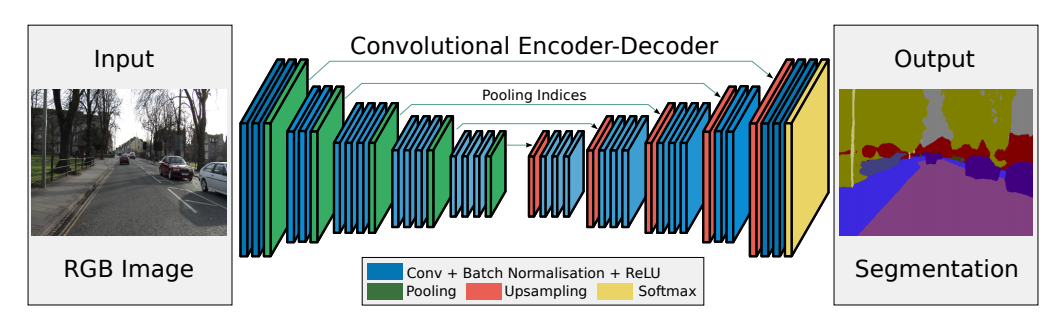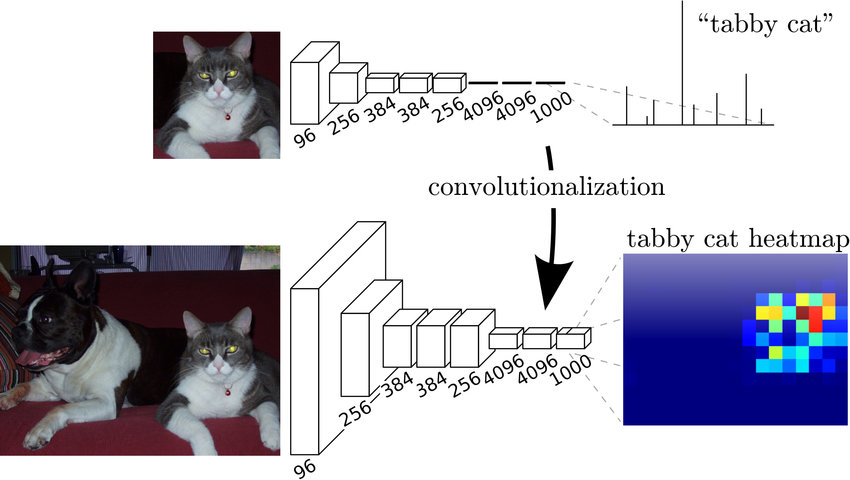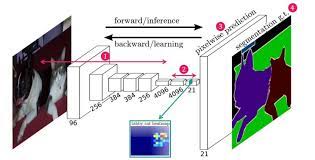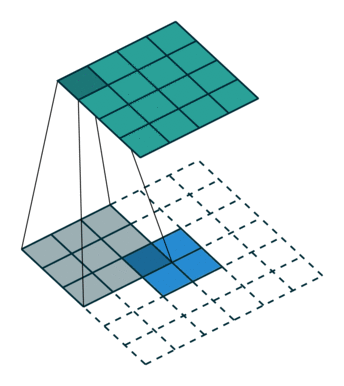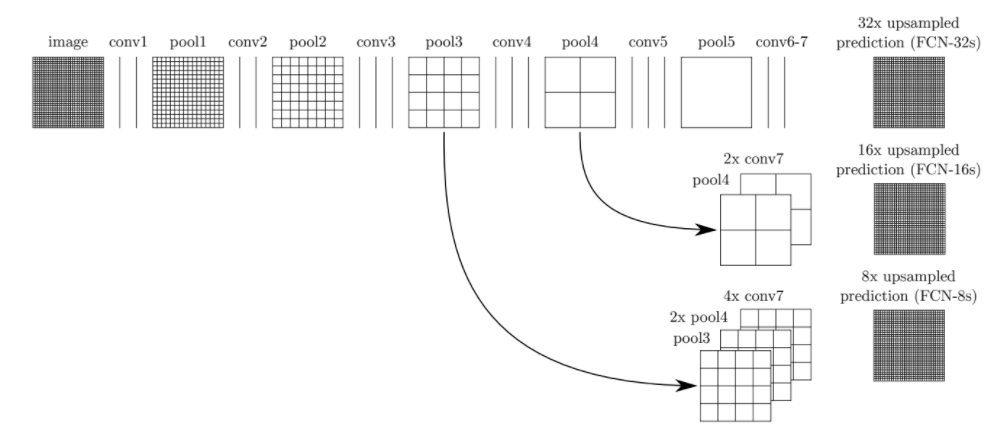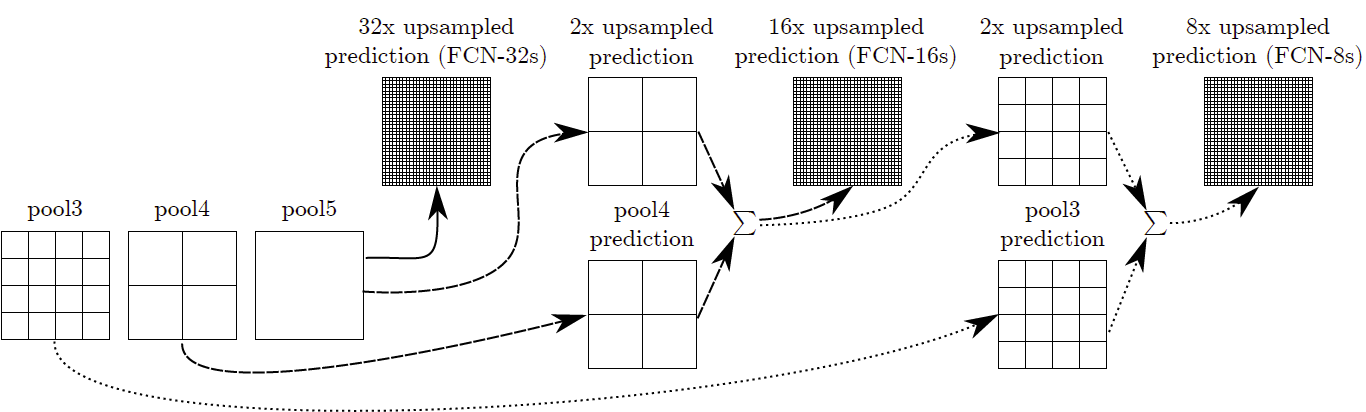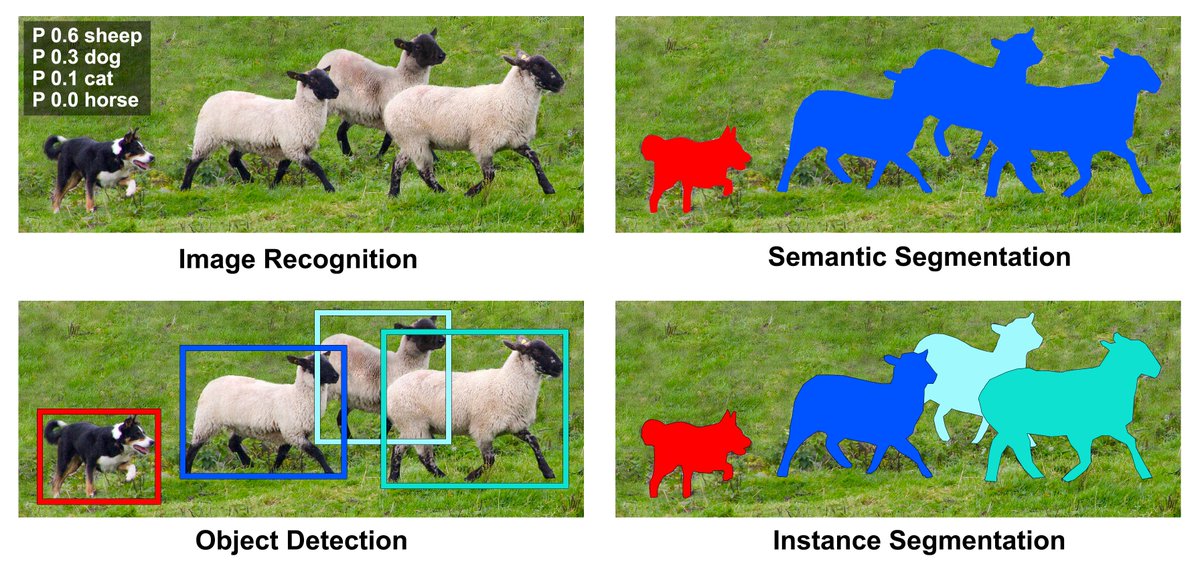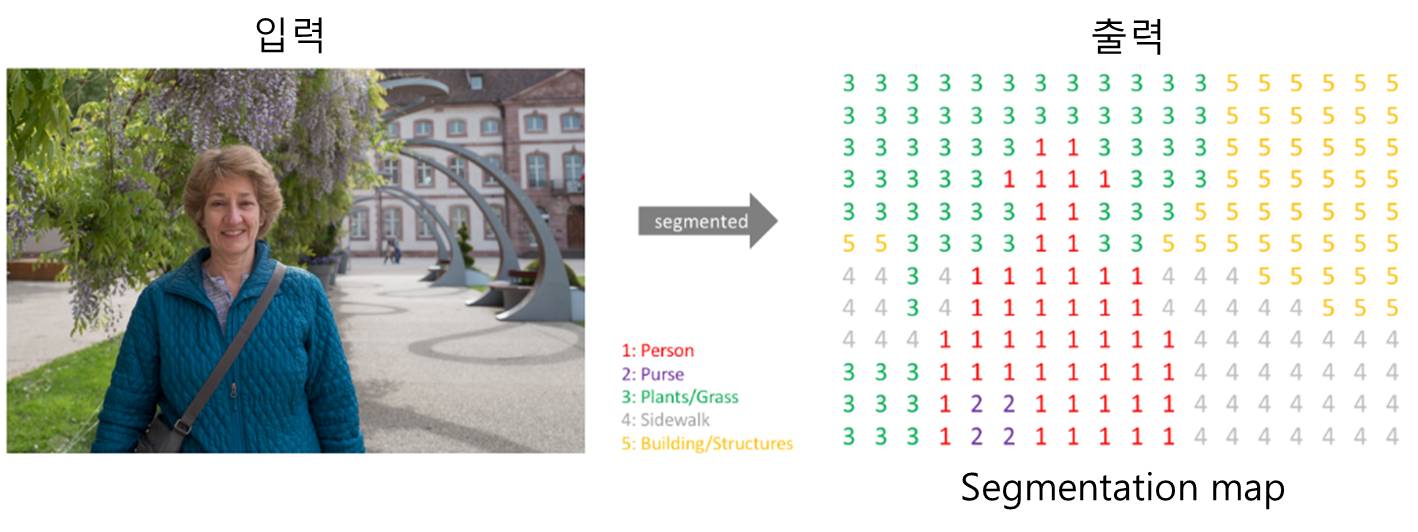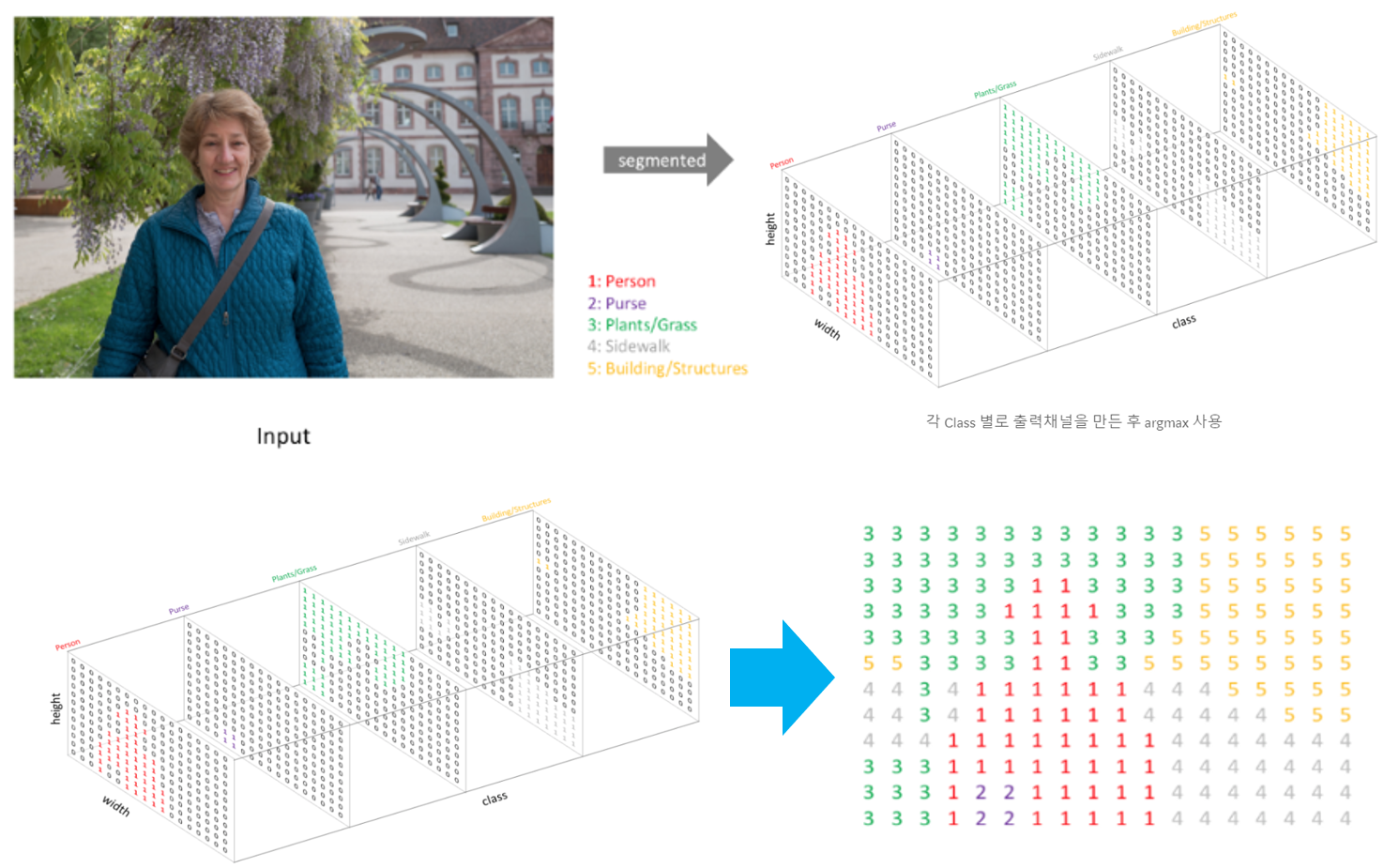OpenCV Darknet Yolo를 이용하여 이미지Object Detection
- yolo와 tiny-yolo 를 이용하여 Object Detection
입력 이미지로 사용될 이미지 다운로드/보기
!mkdir /content/data
!wget -O ./data/beatles01.jpg https://raw.githubusercontent.com/chulminkw/DLCV/master/data/image/beatles01.jpg
Darknet Yolo사이트에서 coco로 학습된 Inference모델와 환경파일을 다운로드 받은 후 이를 이용해 OpenCV에서 Inference 모델 생성
### coco 데이터 세트로 pretrained 된 yolo weight 파일과 config 파일 다운로드하여 /content/pretrained 디렉토리 아래에 저장.
!mkdir ./pretrained
!echo "##### downloading pretrained yolo/tiny-yolo weight file and config file"
!wget -O /content/pretrained/yolov3.weights https://pjreddie.com/media/files/yolov3.weights
!wget -O /content/pretrained/yolov3.cfg https://github.com/pjreddie/darknet/blob/master/cfg/yolov3.cfg?raw=true
!wget -O /content/pretrained/yolov3-tiny.weights https://pjreddie.com/media/files/yolov3-tiny.weights
!wget -O /content/pretrained/yolov3-tiny.cfg https://github.com/pjreddie/darknet/blob/master/cfg/yolov3-tiny.cfg?raw=true
!ls /content/pretrained
readNetFromDarknet(config파일, weight파일)을 이용하여 yolo inference network 모델을 로딩
import os
import cv2
weights_path = '/content/pretrained/yolov3.weights'
config_path = '/content/pretrained/yolov3.cfg'
#config 파일 인자가 먼저 옴.
cv_net_yolo = cv2.dnn.readNetFromDarknet(config_path, weights_path)
COCO class id와 class 명 매핑
labels_to_names_seq = {0:'person',1:'bicycle',2:'car',3:'motorbike',4:'aeroplane',5:'bus',6:'train',7:'truck',8:'boat',9:'traffic light',10:'fire hydrant',
11:'stop sign',12:'parking meter',13:'bench',14:'bird',15:'cat',16:'dog',17:'horse',18:'sheep',19:'cow',20:'elephant',
21:'bear',22:'zebra',23:'giraffe',24:'backpack',25:'umbrella',26:'handbag',27:'tie',28:'suitcase',29:'frisbee',30:'skis',
31:'snowboard',32:'sports ball',33:'kite',34:'baseball bat',35:'baseball glove',36:'skateboard',37:'surfboard',38:'tennis racket',39:'bottle',40:'wine glass',
41:'cup',42:'fork',43:'knife',44:'spoon',45:'bowl',46:'banana',47:'apple',48:'sandwich',49:'orange',50:'broccoli',
51:'carrot',52:'hot dog',53:'pizza',54:'donut',55:'cake',56:'chair',57:'sofa',58:'pottedplant',59:'bed',60:'diningtable',
61:'toilet',62:'tvmonitor',63:'laptop',64:'mouse',65:'remote',66:'keyboard',67:'cell phone',68:'microwave',69:'oven',70:'toaster',
71:'sink',72:'refrigerator',73:'book',74:'clock',75:'vase',76:'scissors',77:'teddy bear',78:'hair drier',79:'toothbrush' }
3개의 scale Output layer에서 결과 데이터 추출
layer_names = cv_net_yolo.getLayerNames()
print('### yolo v3 layer name:', layer_names)
print('final output layer id:', cv_net_yolo.getUnconnectedOutLayers())
print('final output layer name:', [layer_names[i[0] - 1] for i in cv_net_yolo.getUnconnectedOutLayers()])
### yolo v3 layer name: ['conv_0', 'bn_0', 'relu_0', 'conv_1', 'bn_1', 'relu_1', 'conv_2', 'bn_2', 'relu_2', 'conv_3', 'bn_3', 'relu_3', 'shortcut_4', 'conv_5', 'bn_5', 'relu_5', 'conv_6', 'bn_6', 'relu_6', 'conv_7', 'bn_7', 'relu_7', 'shortcut_8', 'conv_9', 'bn_9', 'relu_9', 'conv_10', 'bn_10', 'relu_10', 'shortcut_11', 'conv_12', 'bn_12', 'relu_12', 'conv_13', 'bn_13', 'relu_13', 'conv_14', 'bn_14', 'relu_14', 'shortcut_15', 'conv_16', 'bn_16', 'relu_16', 'conv_17', 'bn_17', 'relu_17', 'shortcut_18', 'conv_19', 'bn_19', 'relu_19', 'conv_20', 'bn_20', 'relu_20', 'shortcut_21', 'conv_22', 'bn_22', 'relu_22', 'conv_23', 'bn_23', 'relu_23', 'shortcut_24', 'conv_25', 'bn_25', 'relu_25', 'conv_26', 'bn_26', 'relu_26', 'shortcut_27', 'conv_28', 'bn_28', 'relu_28', 'conv_29', 'bn_29', 'relu_29', 'shortcut_30', 'conv_31', 'bn_31', 'relu_31', 'conv_32', 'bn_32', 'relu_32', 'shortcut_33', 'conv_34', 'bn_34', 'relu_34', 'conv_35', 'bn_35', 'relu_35', 'shortcut_36', 'conv_37', 'bn_37', 'relu_37', 'conv_38', 'bn_38', 'relu_38', 'conv_39', 'bn_39', 'relu_39', 'shortcut_40', 'conv_41', 'bn_41', 'relu_41', 'conv_42', 'bn_42', 'relu_42', 'shortcut_43', 'conv_44', 'bn_44', 'relu_44', 'conv_45', 'bn_45', 'relu_45', 'shortcut_46', 'conv_47', 'bn_47', 'relu_47', 'conv_48', 'bn_48', 'relu_48', 'shortcut_49', 'conv_50', 'bn_50', 'relu_50', 'conv_51', 'bn_51', 'relu_51', 'shortcut_52', 'conv_53', 'bn_53', 'relu_53', 'conv_54', 'bn_54', 'relu_54', 'shortcut_55', 'conv_56', 'bn_56', 'relu_56', 'conv_57', 'bn_57', 'relu_57', 'shortcut_58', 'conv_59', 'bn_59', 'relu_59', 'conv_60', 'bn_60', 'relu_60', 'shortcut_61', 'conv_62', 'bn_62', 'relu_62', 'conv_63', 'bn_63', 'relu_63', 'conv_64', 'bn_64', 'relu_64', 'shortcut_65', 'conv_66', 'bn_66', 'relu_66', 'conv_67', 'bn_67', 'relu_67', 'shortcut_68', 'conv_69', 'bn_69', 'relu_69', 'conv_70', 'bn_70', 'relu_70', 'shortcut_71', 'conv_72', 'bn_72', 'relu_72', 'conv_73', 'bn_73', 'relu_73', 'shortcut_74', 'conv_75', 'bn_75', 'relu_75', 'conv_76', 'bn_76', 'relu_76', 'conv_77', 'bn_77', 'relu_77', 'conv_78', 'bn_78', 'relu_78', 'conv_79', 'bn_79', 'relu_79', 'conv_80', 'bn_80', 'relu_80', 'conv_81', 'permute_82', 'yolo_82', 'identity_83', 'conv_84', 'bn_84', 'relu_84', 'upsample_85', 'concat_86', 'conv_87', 'bn_87', 'relu_87', 'conv_88', 'bn_88', 'relu_88', 'conv_89', 'bn_89', 'relu_89', 'conv_90', 'bn_90', 'relu_90', 'conv_91', 'bn_91', 'relu_91', 'conv_92', 'bn_92', 'relu_92', 'conv_93', 'permute_94', 'yolo_94', 'identity_95', 'conv_96', 'bn_96', 'relu_96', 'upsample_97', 'concat_98', 'conv_99', 'bn_99', 'relu_99', 'conv_100', 'bn_100', 'relu_100', 'conv_101', 'bn_101', 'relu_101', 'conv_102', 'bn_102', 'relu_102', 'conv_103', 'bn_103', 'relu_103', 'conv_104', 'bn_104', 'relu_104', 'conv_105', 'permute_106', 'yolo_106']
final output layer id: [[200]
[227]
[254]]
final output layer name: ['yolo_82', 'yolo_94', 'yolo_106']
#전체 Darknet layer에서 13x13 grid, 26x26, 52x52 grid에서 detect된 Output layer만 filtering
layer_names = cv_net_yolo.getLayerNames()
outlayer_names = [layer_names[i[0] - 1] for i in cv_net_yolo.getUnconnectedOutLayers()]
print('output_layer name:', outlayer_names)
img = cv2.imread('./data/beatles01.jpg')
img_rgb = cv2.cvtColor(img, cv2.COLOR_BGR2RGB)
# 로딩한 모델은 Yolov3 416 x 416 모델임. 원본 이미지 배열을 사이즈 (416, 416)으로, BGR을 RGB로 변환하여 배열 입력
cv_net_yolo.setInput(cv2.dnn.blobFromImage(img, scalefactor=1/255.0, size=(416, 416), swapRB=True, crop=False))
# Object Detection 수행하여 결과를 cvOut으로 반환
cv_outs = cv_net_yolo.forward(outlayer_names)
print('cv_outs type:', type(cv_outs), 'cv_outs의 내부 원소개수:', len(cv_outs))
print(cv_outs[0].shape, cv_outs[1].shape, cv_outs[2].shape)
print(cv_outs)
output_layer name: ['yolo_82', 'yolo_94', 'yolo_106']
cv_outs type: <class 'list'> cv_outs의 내부 원소개수: 3
(507, 85) (2028, 85) (8112, 85)
[array([[0.03803749, 0.0470234 , 0.3876816 , ..., 0. , 0. ,
0. ],
[0.04705836, 0.03385845, 0.2689603 , ..., 0. , 0. ,
0. ],
[0.04941482, 0.03791986, 0.7151826 , ..., 0. , 0. ,
0. ],
...,
[0.9585798 , 0.9460585 , 0.35046625, ..., 0. , 0. ,
0. ],
[0.96015006, 0.9630715 , 0.29724196, ..., 0. , 0. ,
0. ],
[0.9663636 , 0.9657401 , 0.79356086, ..., 0. , 0. ,
0. ]], dtype=float32), array([[0.01637367, 0.02457962, 0.04684627, ..., 0. , 0. ,
0. ],
[0.01678773, 0.01458679, 0.46203217, ..., 0. , 0. ,
0. ],
[0.02219823, 0.01376948, 0.0662718 , ..., 0. , 0. ,
0. ],
...,
[0.97421783, 0.97686917, 0.04557502, ..., 0. , 0. ,
0. ],
[0.98114103, 0.9762939 , 0.33147967, ..., 0. , 0. ,
0. ],
[0.97884774, 0.98335934, 0.07896643, ..., 0. , 0. ,
0. ]], dtype=float32), array([[0.00859342, 0.00442324, 0.01781066, ..., 0. , 0. ,
0. ],
[0.010101 , 0.01088366, 0.01980249, ..., 0. , 0. ,
0. ],
[0.01071996, 0.00756924, 0.20484295, ..., 0. , 0. ,
0. ],
...,
[0.9901033 , 0.9906244 , 0.01741469, ..., 0. , 0. ,
0. ],
[0.9907341 , 0.9876037 , 0.01802968, ..., 0. , 0. ,
0. ],
[0.98756605, 0.99131656, 0.17707303, ..., 0. , 0. ,
0. ]], dtype=float32)]
3개의 scale output layer에서 Object Detection 정보를 모두 수집.
- center와 width,height좌표는 모두 좌상단, 우하단 좌표로 변경.
import numpy as np
# 원본 이미지를 네트웍에 입력시에는 (416, 416)로 resize 함.
# 이후 결과가 출력되면 resize된 이미지 기반으로 bounding box 위치가 예측 되므로 이를 다시 원복하기 위해 원본 이미지 shape정보 필요
rows = img.shape[0]
cols = img.shape[1]
conf_threshold = 0.5
nms_threshold = 0.4
# bounding box의 테두리와 caption 글자색 지정
green_color=(0, 255, 0)
red_color=(0, 0, 255)
class_ids = []
confidences = []
boxes = []
# 3개의 개별 output layer별로 Detect된 Object들에 대해서 Detection 정보 추출 및 시각화
for ix, output in enumerate(cv_outs):
print('output shape:', output.shape)
# feature map에 있는 anchor 갯수만큼 iteration하면서 Detected 된 Object 추출.(13x13x3, 26x26x3, 52x52x3)
for jx, detection in enumerate(output):
# class score는 detetection배열에서 5번째 이후 위치에 있는 값.
class_scores = detection[5:]
# class_scores배열에서 가장 높은 값을 가지는 값이 class confidence, 그리고 그때의 위치 인덱스가 class id
class_id = np.argmax(class_scores)
confidence = class_scores[class_id]
# confidence가 지정된 conf_threshold보다 작은 값은 제외
if confidence > conf_threshold:
print('ix:', ix, 'jx:', jx, 'class_id', class_id, 'confidence:', confidence)
# detection은 scale된 좌상단, 우하단 좌표를 반환하는 것이 아니라, detection object의 중심좌표와 너비/높이를 반환
# 원본 이미지에 맞게 scale 적용 및 좌상단, 우하단 좌표 계산
center_x = int(detection[0] * cols)
center_y = int(detection[1] * rows)
width = int(detection[2] * cols)
height = int(detection[3] * rows)
left = int(center_x - width / 2)
top = int(center_y - height / 2)
# 3개의 개별 output layer별로 Detect된 Object들에 대한 class id, confidence, 좌표정보를 모두 수집
class_ids.append(class_id)
confidences.append(float(confidence))
boxes.append([left, top, width, height])
output shape: (507, 85)
ix: 0 jx: 319 class_id 0 confidence: 0.9317017
ix: 0 jx: 328 class_id 0 confidence: 0.96232384
ix: 0 jx: 334 class_id 0 confidence: 0.9984486
ix: 0 jx: 343 class_id 0 confidence: 0.9978433
output shape: (2028, 85)
ix: 1 jx: 831 class_id 2 confidence: 0.8169964
ix: 1 jx: 955 class_id 2 confidence: 0.8472691
ix: 1 jx: 1262 class_id 0 confidence: 0.9877816
ix: 1 jx: 1280 class_id 0 confidence: 0.99840033
ix: 1 jx: 1295 class_id 0 confidence: 0.6916561
ix: 1 jx: 1313 class_id 0 confidence: 0.9205806
output shape: (8112, 85)
ix: 2 jx: 2883 class_id 2 confidence: 0.9077368
ix: 2 jx: 2886 class_id 2 confidence: 0.63324535
ix: 2 jx: 3048 class_id 2 confidence: 0.9412014
ix: 2 jx: 3051 class_id 2 confidence: 0.615405
ix: 2 jx: 3184 class_id 2 confidence: 0.95041
ix: 2 jx: 3214 class_id 2 confidence: 0.9064125
ix: 2 jx: 3373 class_id 2 confidence: 0.68998003
ix: 2 jx: 3394 class_id 0 confidence: 0.76407045
NMS를 이용하여 각 Output layer에서 Detected된 Object의 겹치는 Bounding box를 제외.
conf_threshold = 0.5
nms_threshold = 0.4
idxs = cv2.dnn.NMSBoxes(boxes, confidences, conf_threshold, nms_threshold)
idxs
array([[ 2],
[ 7],
[ 3],
[ 6],
[14],
[12],
[10],
[15],
[ 5],
[ 4],
[17],
[16],
[11],
[13]], dtype=int32)
idxs.flatten()
array([ 2, 7, 3, 6, 14, 12, 10, 15, 5, 4, 17, 16, 11, 13],
dtype=int32)
NMS로 최종 filtering된 idxs를 이용하여 boxes, classes, confidences에서 해당하는 Object정보를 추출하고 시각화.
import matplotlib.pyplot as plt
# cv2의 rectangle()은 인자로 들어온 이미지 배열에 직접 사각형을 업데이트 하므로 그림 표현을 위한 별도의 이미지 배열 생성.
draw_img = img.copy()
# NMS로 최종 filtering된 idxs를 이용하여 boxes, classes, confidences에서 해당하는 Object정보를 추출하고 시각화.
if len(idxs) > 0:
for i in idxs.flatten():
box = boxes[i]
left = box[0]
top = box[1]
width = box[2]
height = box[3]
# labels_to_names 딕셔너리로 class_id값을 클래스명으로 변경. opencv에서는 class_id + 1로 매핑해야함.
caption = "{}: {:.4f}".format(labels_to_names_seq[class_ids[i]], confidences[i])
#cv2.rectangle()은 인자로 들어온 draw_img에 사각형을 그림. 위치 인자는 반드시 정수형.
cv2.rectangle(draw_img, (int(left), int(top)), (int(left+width), int(top+height)), color=green_color, thickness=2)
cv2.putText(draw_img, caption, (int(left), int(top - 5)), cv2.FONT_HERSHEY_SIMPLEX, 0.5, red_color, 1)
print(caption)
img_rgb = cv2.cvtColor(draw_img, cv2.COLOR_BGR2RGB)
plt.figure(figsize=(12, 12))
plt.imshow(img_rgb)
person: 0.9984
person: 0.9984
person: 0.9978
person: 0.9878
car: 0.9504
car: 0.9412
car: 0.9077
car: 0.9064
car: 0.8473
car: 0.8170
person: 0.7641
car: 0.6900
car: 0.6332
car: 0.6154
<matplotlib.image.AxesImage at 0x7f4dd35bdc90>

단일 이미지를 Yolo로 detect하는 get_detected_img() 함수 생성.
def get_detected_img(cv_net, img_array, conf_threshold, nms_threshold, is_print=True):
# 원본 이미지를 네트웍에 입력시에는 (416, 416)로 resize 함.
# 이후 결과가 출력되면 resize된 이미지 기반으로 bounding box 위치가 예측 되므로 이를 다시 원복하기 위해 원본 이미지 shape정보 필요
rows = img_array.shape[0]
cols = img_array.shape[1]
draw_img = img_array.copy()
#전체 Darknet layer에서 13x13 grid, 26x26, 52x52 grid에서 detect된 Output layer만 filtering
layer_names = cv_net.getLayerNames()
outlayer_names = [layer_names[i[0] - 1] for i in cv_net.getUnconnectedOutLayers()]
# 로딩한 모델은 Yolov3 416 x 416 모델임. 원본 이미지 배열을 사이즈 (416, 416)으로, BGR을 RGB로 변환하여 배열 입력
cv_net.setInput(cv2.dnn.blobFromImage(img_array, scalefactor=1/255.0, size=(416, 416), swapRB=True, crop=False))
start = time.time()
# Object Detection 수행하여 결과를 cvOut으로 반환
cv_outs = cv_net.forward(outlayer_names)
layerOutputs = cv_net.forward(outlayer_names)
# bounding box의 테두리와 caption 글자색 지정
green_color=(0, 255, 0)
red_color=(0, 0, 255)
class_ids = []
confidences = []
boxes = []
# 3개의 개별 output layer별로 Detect된 Object들에 대해서 Detection 정보 추출 및 시각화
for ix, output in enumerate(cv_outs):
# Detected된 Object별 iteration
for jx, detection in enumerate(output):
scores = detection[5:]
class_id = np.argmax(scores)
confidence = scores[class_id]
# confidence가 지정된 conf_threshold보다 작은 값은 제외
if confidence > conf_threshold:
#print('ix:', ix, 'jx:', jx, 'class_id', class_id, 'confidence:', confidence)
# detection은 scale된 좌상단, 우하단 좌표를 반환하는 것이 아니라, detection object의 중심좌표와 너비/높이를 반환
# 원본 이미지에 맞게 scale 적용 및 좌상단, 우하단 좌표 계산
center_x = int(detection[0] * cols)
center_y = int(detection[1] * rows)
width = int(detection[2] * cols)
height = int(detection[3] * rows)
left = int(center_x - width / 2)
top = int(center_y - height / 2)
# 3개의 개별 output layer별로 Detect된 Object들에 대한 class id, confidence, 좌표정보를 모두 수집
class_ids.append(class_id)
confidences.append(float(confidence))
boxes.append([left, top, width, height])
# NMS로 최종 filtering된 idxs를 이용하여 boxes, classes, confidences에서 해당하는 Object정보를 추출하고 시각화.
idxs = cv2.dnn.NMSBoxes(boxes, confidences, conf_threshold, nms_threshold)
if len(idxs) > 0:
for i in idxs.flatten():
box = boxes[i]
left = box[0]
top = box[1]
width = box[2]
height = box[3]
# labels_to_names 딕셔너리로 class_id값을 클래스명으로 변경. opencv에서는 class_id + 1로 매핑해야함.
caption = "{}: {:.4f}".format(labels_to_names_seq[class_ids[i]], confidences[i])
#cv2.rectangle()은 인자로 들어온 draw_img에 사각형을 그림. 위치 인자는 반드시 정수형.
cv2.rectangle(draw_img, (int(left), int(top)), (int(left+width), int(top+height)), color=green_color, thickness=2)
cv2.putText(draw_img, caption, (int(left), int(top - 5)), cv2.FONT_HERSHEY_SIMPLEX, 0.5, red_color, 1)
if is_print:
print('Detection 수행시간:',round(time.time() - start, 2),"초")
return draw_img
import cv2
import matplotlib.pyplot as plt
%matplotlib inline
import numpy as np
import time
import os
# image 로드
img = cv2.imread('/content/data/beatles01.jpg')
weights_path = '/content/pretrained/yolov3.weights'
config_path = '/content/pretrained/yolov3.cfg'
# darknet yolo pretrained 모델 로딩
cv_net_yolo = cv2.dnn.readNetFromDarknet(config_path, weights_path)
conf_threshold = 0.5
nms_threshold = 0.4
# Object Detetion 수행 후 시각화
draw_img = get_detected_img(cv_net_yolo, img, conf_threshold=conf_threshold, nms_threshold=nms_threshold, is_print=True)
img_rgb = cv2.cvtColor(draw_img, cv2.COLOR_BGR2RGB)
plt.figure(figsize=(12, 12))
plt.imshow(img_rgb)
Detection 수행시간: 4.08 초
<matplotlib.image.AxesImage at 0x7f4dc2adbd50>

tiny Yolo로 Object Detection 수행하기.
import cv2
import matplotlib.pyplot as plt
%matplotlib inline
import numpy as np
import time
import os
# image 로드
img = cv2.imread('/content/data/beatles01.jpg')
weights_path = '/content/pretrained/yolov3-tiny.weights'
config_path = '/content/pretrained/yolov3-tiny.cfg'
# darknet tiny yolo pretrained 모델 로딩
cv_net_yolo_tiny = cv2.dnn.readNetFromDarknet(config_path, weights_path)
conf_threshold = 0.2
nms_threshold = 0.4
# Object Detetion 수행 후 시각화
draw_img = get_detected_img(cv_net_yolo_tiny, img, conf_threshold=conf_threshold, nms_threshold=nms_threshold, is_print=True)
img_rgb = cv2.cvtColor(draw_img, cv2.COLOR_BGR2RGB)
plt.figure(figsize=(12, 12))
plt.imshow(img_rgb)
Detection 수행시간: 0.48 초
<matplotlib.image.AxesImage at 0x7f4dc2275ad0>